1. What is OBD on Your Vehicle?
OBD, On-board Diagnostics, is a term referring to a vehicle's capability of self-diagnostic, record, and report. With the OBD systems, either the vehicle owners or professional technicians can access to the electronic systems on the vehicle, to check the current status, and assist with the maintenance or repair. At first, OBD could only turn on the light to inform that a fault was detected without detailed information about the nature of the problem. As technology evolved, now, the OBD adopts standard digital communication port for live data together with the Diagnostic Trouble Codes (DTC), which gives rapid and reliable diagnostic report.
2. Is it OBD1 or OBD2 on Your Vehicle?
If you want to know what kind of OBD interface is installed in your car, there are two easy ways to find out.
The first way is to check the label under the hood. Under the hood, there will usually be a label to tell you the type of OBD your vehicle has.
The second method is based on the year the car was manufactured. If your car is a US car manufactured after 1996, a diesel car manufactured in Europe after 2001, a gasoline car manufactured in Europe after 2003 and an Australian car manufactured after 2006, it generally uses OBD2. Note that this rule does not necessarily apply to all makes/models of vehicles.
3. Can Foxwell OBD2 Scanners Work on OBD1 Vehicles?
With Foxwell Adapters, the Foxwell OBD2 scanners can work on most OBD1 vehicles after 1996. Compared with an OBD2 vehicle, it is more complicated to diagnose a vehicle with OBD1 interface OBD2 uses standard communication protocols. However, the vehicles with OBD1 systems use different communication protocols defined by different manufacturers, which means the OBD connectors, fault codes, communications, and other specifications could be significantly different from each other.
For an OBD1 vehicle’s electronic systems, there are limitations in the diagnostic quality, quantity and efficiency. For instance, you cannot monitor the live data or diagnose a complex DTC according to the data from an OBD1 diagnostic report. The type of data reported by OBD1 is not suitable if you are monitoring real-time gauges or diagnosing a complex DTC.
4. How the OBD2 Scanners Work on the OBD1 Vehicles?
In order to connect the OBD2 scanner to diagnose the OBD1 vehicles, the tools for adapting the different connectors to the standard OBD2 interface would be necessary, and then loaded with the proper software, the scanner can read the different sets of OBD1 data and protocols for the vehicles.
5. Which OBD2 Cars Need Additional Adapters When Using Foxwell Scanners?
- Cars that have both OBD1 and OBD2 interfaces, usually made in 1996-2004. For this type of cars, foxwell OBD2 scanner can only diagnose OBD system through OBD2 interface. If you need to diagnose other systems, you need to purchase an additional adapter to connect the car's OBD1 interface to diagnose other systems.
- All Chrysler vehicles manufactured after 2018 need a 12+8 pin adapter.
- Cars manufactured by Nissan after 2021.
6. Which Cars will the Foxwell OBD2 Scanner not Work on?
- OBD1 cars manufactured before 1996.
- Cars that use CCD protocol. Cars manufactured by Maserati, Alfa Romeo, Jeep, Chrysler, Dodge and Fiat between 1996-2004 may be equipped with the CCD protocol. In general, you can figure out if your car uses the CCD protocol by looking at the pins on the OBD2 interface. For cars with CCD protocol, pin 3 and pin 11 in the OBD2 interface are not blank.
- Warm Tips: Compatibility may vary due to the condition of the vehicle, please confirm the compatibility with the make, model, VIN and year of your vehicle by vehicle coverage checker before purchasing or Email us!

Foxwell offers a variety of adapters to allow Foxwell Scanners to work on most vehicles worldwide with OBD1 systems manufactured after 1996. If you are still confused about how to choose Foxwell scanners, and you need a confirmed answer, please don’t hesitate to email the detailed information of your vehicle (model, VIN, and release year) and the specific functions you need to support@foxwelldiag.com, our engineers will double check and recommend the most suitable products for you ASAP.

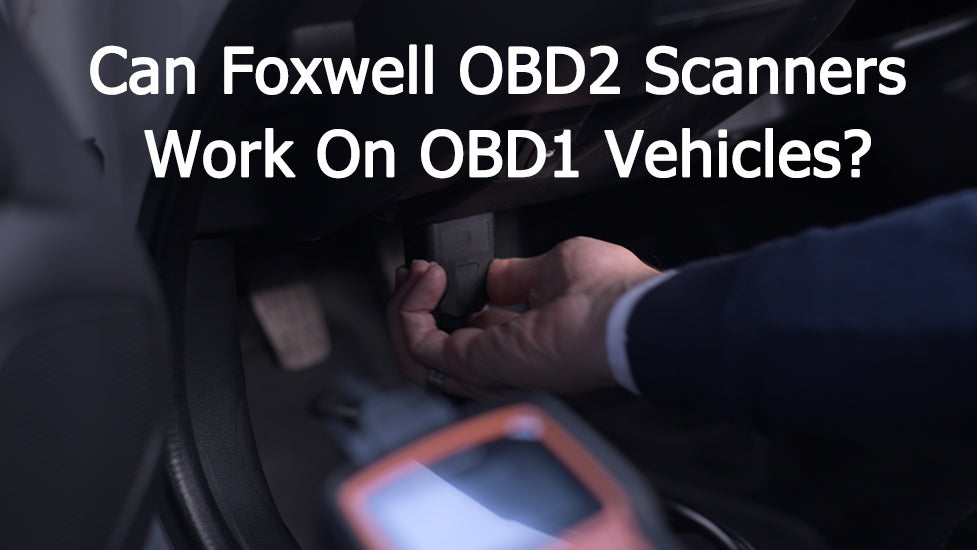
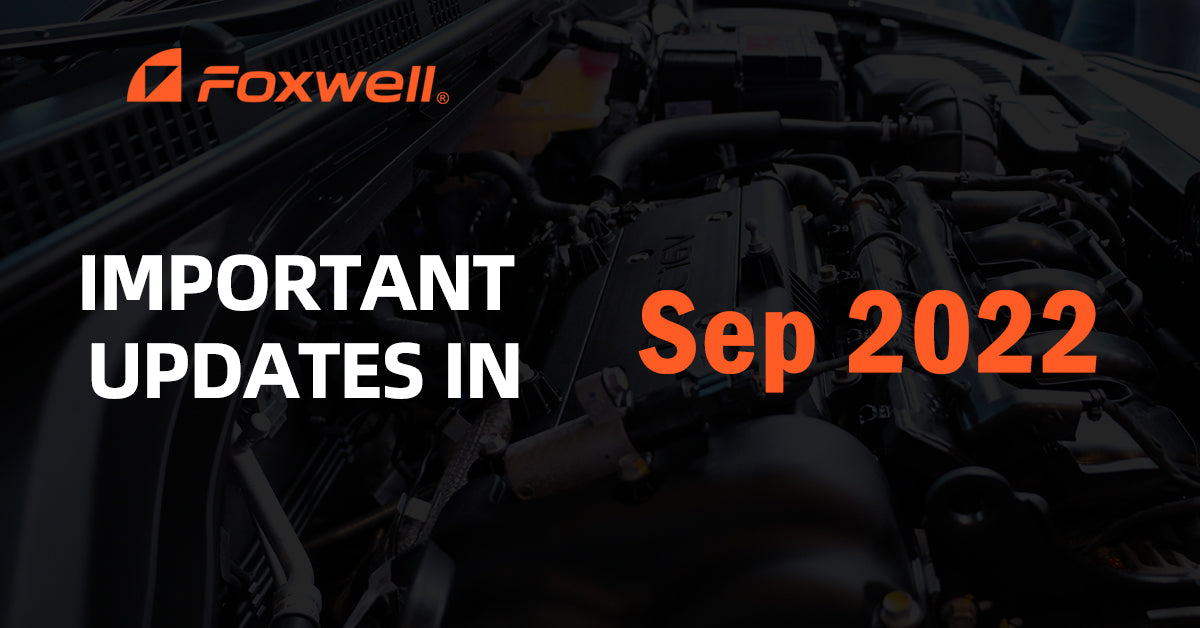
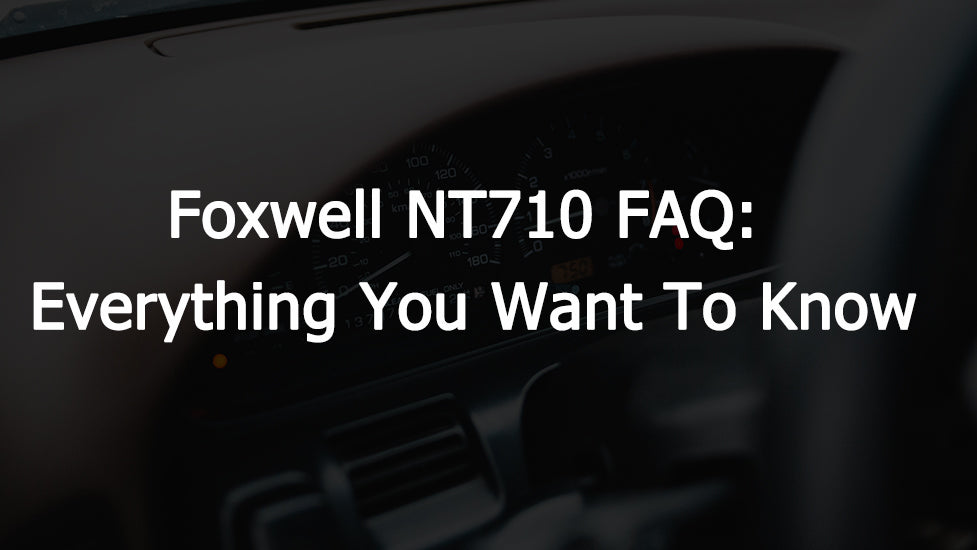
Leave a comment
This site is protected by hCaptcha and the hCaptcha Privacy Policy and Terms of Service apply.