Have you ever seen the check engine light on your dashboard, especially in a car with a push button start, and wondered what it means or how to check it without visiting a mechanic?
Many drivers find themselves in this situation, unsure how to retrieve and interpret engine codes.
This guide will take you step-by-step through checking and understanding these codes in push button start vehicles, providing practical advice to help you handle car diagnostics on your own.
What is a Check Engine Code and Why is It Important?

A check engine code, also known as a diagnostic trouble code (DTC), is a message generated by your car’s onboard computer system when it detects an issue with the engine or related components.
These codes are crucial because they help pinpoint the cause of potential problems, ranging from minor issues such as a loose gas cap to more significant mechanical failures.
Understanding these codes can save you time and money, allowing you to make informed decisions about repairs and vehicle maintenance.
Understanding Push Button Start Systems: How They Differ from Traditional Ignition
Push button start systems are becoming a standard feature in modern vehicles, offering convenience by replacing the traditional key ignition. Unlike the conventional method, these systems use electronic signals from a key fob to start the engine.
This added technological layer can sometimes make accessing diagnostic codes slightly different compared to traditional key-based ignition systems.
Knowing how to approach these systems is vital for efficient and accurate troubleshooting.
Step-by-Step Guide to Checking Engine Codes in Push Button Start Vehicles
If your vehicle has a push button start, follow these steps to check the engine codes:
- Ensure Safety: Park the car on a flat surface and ensure it is in ‘Park’ mode.
- Turn On the Ignition Without Starting the Engine: Press the start button once or twice without pressing the brake pedal to turn on the car’s electrical system.
- Observe the Dashboard: Watch for any warnings or codes that appear on the dashboard display. Some newer vehicles have screens that can show diagnostic codes directly.
- Try Specific Button Combinations: Some vehicles may require you to press and hold certain dashboard buttons, like the odometer reset, to access the diagnostic mode.
- Record the Code: Once a code appears, note it down or take a picture for future reference.
Common Button Combinations to Display Engine Codes
To access engine codes in push button start vehicles, it’s important to know the common button combinations that can trigger diagnostic mode. Different manufacturers may have specific sequences to follow.
For instance, some cars allow you to press and hold the odometer reset button while the ignition is on (but the engine is off) until a code displays on the dashboard.
In other models, you might need to press the start button quickly three times without pressing the brake.
These methods can differ significantly between car brands, so consulting your vehicle’s manual or checking brand-specific forums can provide the exact instructions for your car.
Tools You Might Need: Using OBD-II Scanners for Push Button Start Cars
If manual methods don’t work, using an OBD-II scanner is a straightforward way to access engine codes. Devices like the Foxwell NT710 make the diagnostic process simple and reliable.
To use an OBD-II scanner, first locate the OBD-II port, usually found under the dashboard near the steering wheel.
Plug the scanner into this port, then turn on the car’s electrical system without starting the engine. Follow the scanner’s prompts to display and read any trouble codes.
Modern OBD-II scanners come equipped with built-in DTC lookup libraries, making it easier to interpret the codes without additional research.
Models like the NT710 even offer real-time data monitoring and system diagnostics, which can provide deeper insights into the vehicle's condition. Wi-Fi connectivity ensures that the device remains up to date, enhancing the diagnostic experience.
Tips for Reading and Understanding Engine Codes
Once you’ve retrieved the codes, interpreting them is essential. Use a trusted online code database or app to find detailed explanations for the DTCs.
Prioritize codes related to critical systems first, such as those involving the powertrain. Keep in mind that DTCs are categorized by the letters they begin with: for example, ‘P’ codes relate to powertrain issues.
After addressing any issues, make sure to reset the codes using your OBD-II scanner or by disconnecting the car battery for a few minutes. This helps ensure the problem is fully resolved and the dashboard light doesn’t come back unnecessarily.
Precautions to Take When Checking Engine Codes Manually
It’s important to take certain precautions when manually checking engine codes. One crucial aspect is to avoid leaving the ignition on for an extended period without starting the engine, as this can drain the battery.
Additionally, be cautious when handling dashboard controls; pressing or holding buttons incorrectly can reset other settings or trigger unintended functions. Always refer to your vehicle’s manual for model-specific advice before attempting any diagnostic checks.
Make sure you fully understand the codes you retrieve to avoid unnecessary repairs. Misinterpreting codes can lead to addressing the wrong problem and potentially complicating the situation further.

Conclusion
Checking and understanding engine codes in push button start vehicles doesn’t have to be complicated. With the right knowledge and tools, you can confidently diagnose minor issues yourself and take appropriate steps to maintain your vehicle.
This proactive approach not only saves you time and money but also helps you better understand your car's health. Always prioritize safety, double-check your interpretations, and don’t hesitate to seek professional assistance if a code points to a more serious issue.
FAQs
How do I manually check my engine code?
To manually check your engine code, turn the ignition to the "on" position without starting the engine and look for any codes that appear on the dashboard display. Depending on your vehicle, pressing and holding certain buttons, like the odometer reset, might trigger the code display.
How can I get my check engine light code without a scanner?
You can often retrieve the check engine light code without a scanner by turning the ignition on and using a specific button combination on the dashboard, such as pressing the odometer reset button. Refer to your car’s user manual for the exact method for your vehicle.
How do I find out what my engine code is?
To find out your engine code, observe the dashboard display after turning the ignition to the “on” position or use a button combination if your car supports it. If not, an OBD-II scanner is needed for reading the code accurately.


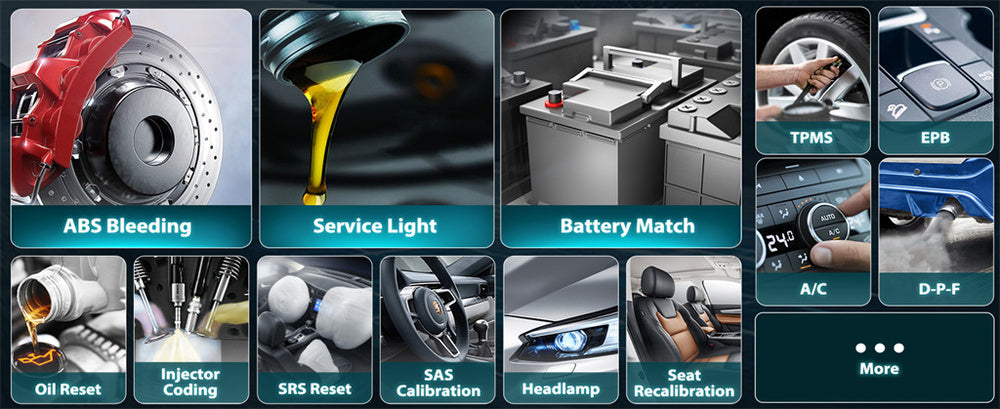
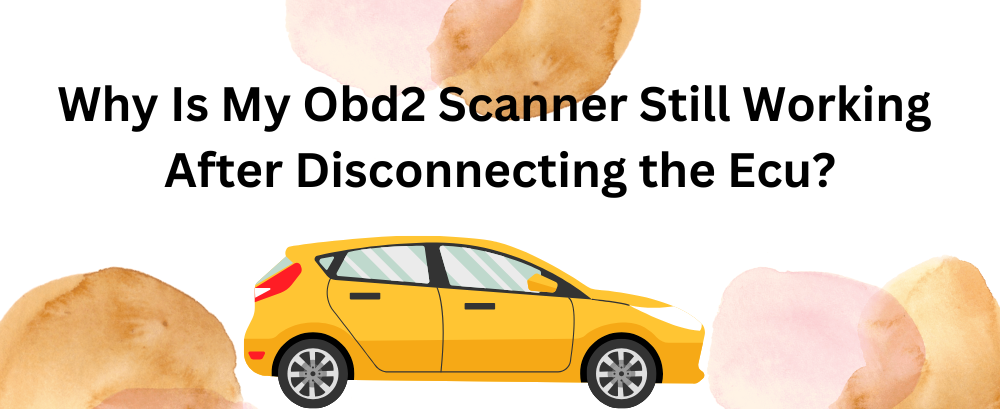
Leave a comment
This site is protected by hCaptcha and the hCaptcha Privacy Policy and Terms of Service apply.