As an aspiring mechanic or car enthusiast, understanding how to diagnose vehicle issues accurately is vital. An OBD scanner is an indispensable resource, helping identify and solve problems efficiently.
Car mechanic simulators provide an educational opportunity for using OBD scanners and practical preparation for real-life automotive repairs.
You may ask: How can I connect and use this scanner? What does each code mean, and how can I improve my diagnostic skills?
This article seeks to alleviate these concerns by providing a step-by-step guide for using an OBD scanner to interpret trouble codes effectively, with practical suggestions on optimizing diagnostic abilities and fully utilizing this indispensable tool. Let's dive in and unlock its full potential!
Step-by-Step Guide on How to Use an OBD Scanner in Car Mechanic Simulators:

Follow these steps to optimize the use of an OBD scanner in a car mechanic simulator.
- Choose an Appropriate Simulator: Make sure your simulator includes OBD scanning capability. Popular simulators like "Car Mechanic Simulator" often provide this functionality, enabling you to practice diagnostic skills virtually.
- Connect the OBD Scanner: When connecting an OBD-II port on a virtual vehicle, its port should typically be found under the dashboard near the steering column. Select your OBD scanner tool within the simulator and plug it in directly.
Once connected, power up your scanner. Most simulators automatically do this when you plug the scanner in.
- Select Diagnostic Mode: Navigate through your scanner's menu and select the diagnostic mode that meets your needs, such as "Read Codes" or "Live Data."
- Read Diagnostic Trouble Codes (DTCs):Select the option to access trouble codes. The simulator will display any stored or pending codes.
Take note of these codes, as they will prove instrumental to troubleshooting. Once the issues have been diagnosed and repaired, return to the scanner and clear them - an essential step in resetting the check engine light on an actual vehicle.
- Simulate Repairs: Based on trouble codes, simulate virtual repairs within the simulator to observe how they influence vehicle performance.
As an OBD scanner example, consider the Foxwell NT710, which provides comprehensive diagnostic features suitable for various vehicles.
Interpreting OBD Trouble Codes: Common Issues and Solutions
Being familiar with OBD trouble codes is crucial for effective diagnostics, so here is an overview of how to interpret them:
- Code Structure: OBD-II codes typically consist of one letter followed by four digits (for instance, P0420). The letter indicates which system it pertains to; P signifies powertrain, B signifies body, C chassis, and U networking, respectively.
Standard Codes and Their Meanings:
- P0420: Catalytic Converter Efficiency Below Threshold. This can indicate issues with either the catalytic converter or oxygen sensors.
- P0300: Random/Multiple Cylinder Misfire Detected. This could indicate ignition system problems, fuel delivery issues, or engine compression loss.
- P0171: System Too Lean (Bank 1) This error indicates an air/fuel mixture that is too lean, often due to vacuum leakage or fuel supply problems.
Finding Solutions: Once the codes have been identified, research potential causes and solutions. Online databases and forums often offer advice from other users regarding how best to address such problems.
Tips and Suggestions to Advance Diagnostic Skills
Enhancing diagnostic skills is crucial in both virtual and real-world applications. Regular practice using an OBD scanner simulator is the key; more time spent working with it means greater familiarity with codes and vehicle systems. Further, studying vehicle systems deeply will strengthen your ability to detect problems accurately.
Staying abreast of automotive technology is critical as the industry rapidly develops. Be familiar with the latest trends and advancements in vehicle diagnostics by exploring online resources such as tutorials and forums.
Engaging with experienced mechanics through community engagement may provide invaluable practical knowledge that enhances your diagnostic abilities further. Take every opportunity available to broaden your understanding and capabilities!

Real-World Applications of OBD Scanners in Auto Repair
OBD scanners have become essential tools for automotive technicians in today's real-world environment. They offer quick access to vehicle data, allowing mechanics to diagnose issues swiftly and precisely.
Their primary use lies in quickly detecting trouble codes, providing mechanics with a direct way to address problems without resorting to trial-and-error methods.
OBD scanners immediately identify specific issues with vehicles' engines. For instance, when their check engine light illuminates, an OBD scanner can quickly isolate a problem such as an oxygen sensor malfunction or catalytic converter issue, leading to faster repairs with reduced downtime for both mechanics and vehicle owners.
In addition, OBD scanners provide real-time information on various engine parameters to allow mechanics to assess performance and prevent potential failures before they arise.
Technicians using OBD scanners regularly can perform preventive maintenance by using OBD scanners for regular inspections, quickly identifying minor issues before they turn into costly repairs.
This proactive approach extends vehicle lifespan and builds customer trust and satisfaction. OBD scanners are essential tools that facilitate diagnostic process efficiency, repair accuracy, and overall vehicle reliability.
Conclusion
Using an OBD scanner in a car mechanic simulator will equip you with valuable skills that translate to real-world automotive repair.
By following the outlined steps, deciphering trouble codes, and continually honing diagnostic abilities, you'll become better suited to address vehicle issues inside the simulator and later when practicing as an actual mechanic.
Embark on your learning journey while technology empowers your automotive diagnostic capabilities.
FAQs
What do mechanics use OBD scanners for?
Mechanics use OBD scanners to quickly identify and diagnose vehicle issues by reading trouble codes, which helps them pinpoint specific problems in the engine, transmission, and other systems.
What can I do with an OBD2 scanner?
An OBD2 scanner allows you to check engine diagnostics, read and clear trouble codes, monitor real-time data, and help perform preventive maintenance on a vehicle.
How does the OBD work?
The OBD system continuously monitors a vehicle's performance and emissions. When an issue is detected, it logs a diagnostic trouble code that can be read with an OBD scanner, indicating which system requires attention.


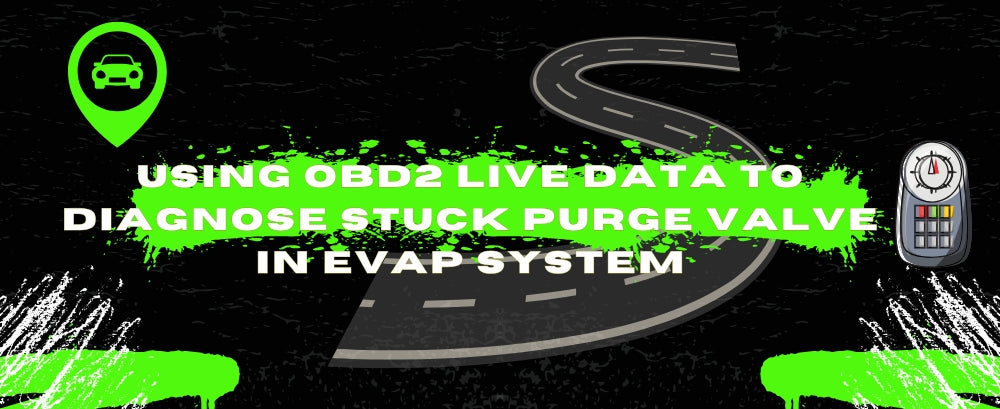
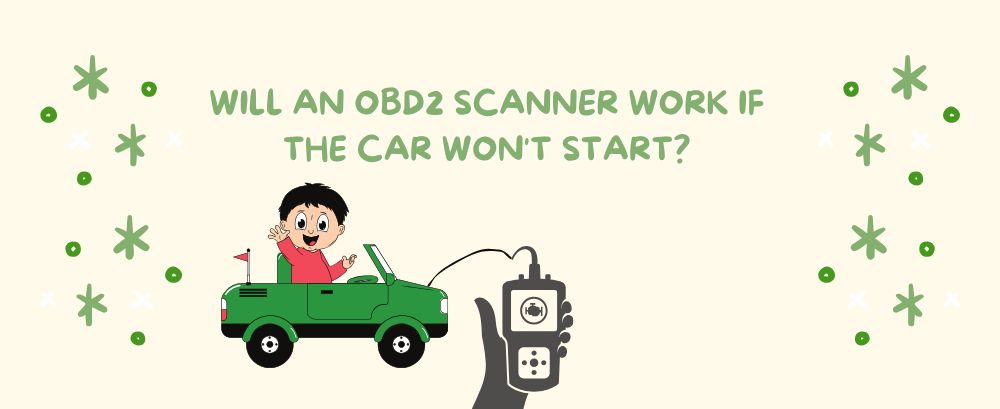
Leave a comment
This site is protected by hCaptcha and the hCaptcha Privacy Policy and Terms of Service apply.