You're driving along, the wind in your hair and music blasting from your speakers, when all of a sudden, your check engine light flickers on, sparking fear as to what could be wrong with your vehicle, instead of calling a mechanic right away to diagnose the issue yourself from your smartphone app.
Welcome to the world of OBD2 diagnostic scanners with Bluetooth! These innovative devices have revolutionized vehicle maintenance for all--from car enthusiasts and professional mechanics alike.
We'll delve into some of their exciting features, explore real-world usage scenarios, provide tips for optimizing usage of your device and offer maintenance advice that'll ensure its continued longevity. Whether you're an avid gear head or simply trying to save on repair costs - OBD2 scanners with Bluetooth can make life easier for all.
Features of an OBD2 Diagnostic Scanner with Bluetooth

Take Foxwell's NT301 Bluetooth OBD2 Scanner as an example; its powerful features and convenience make this model stand out. Let's examine some key aspects that make these tools essential tools for both car owners and mechanics alike:
Real-Time Data Monitoring: Access live data from your car's Engine Control Unit (ECU) directly on your smartphone or tablet and track parameters such as engine speed, coolant temperature, and fuel system status in real-time.
Code Reading and Clearing: This feature allows you to quickly read diagnostic trouble codes (DTCs) and clear them once issues have been addressed. It is essential for quickly identifying problems and resetting the check engine light.
Integrate Your OBD2 Scanner With Mobile Apps: Mobile applications can enhance the functionality of your OBD2 scanner, providing deeper insights, data logging, and performance tracking—making diagnosing and solving issues simpler than ever!
Compatibility: Most Bluetooth OBD2 scanners, like the Foxwell NT301, can connect with various car models, ensuring maximum flexibility across a range of vehicles.
Advanced Features: High-end scanners offer additional capabilities like freeze frame data (which captures sensor readings when a DTC is set off), smog check readiness, and comprehensive diagnostic reports, which provide more in-depth details about your vehicle's health.
Leveraging these features, an OBD2 diagnostic scanner with Bluetooth can facilitate quick diagnostics and help maintain optimal vehicle performance.
Use Scenarios for OBD2 Diagnostic Scanners With Bluetooth Bluetooth OBD2
Bluetooth OBD2 scanners are incredibly versatile and can be used in various scenarios:
DIY Car Maintenance and Troubleshooting: Ideal for car enthusiasts and DIYers, DIY scanners allow users to diagnose issues and complete basic maintenance tasks without visiting a mechanic.
Professional Automotive Diagnostics: Professional mechanics can use these scanners for quick diagnostics that enhance efficiency while decreasing vehicle downtime.
Real-Time Monitoring on Long Trips: Keep an eye on your vehicle's performance and health during long trips to identify any issues before they worsen. Real-time Monitoring during Long Journeys
Fleet Management and Monitoring: Businesses with vehicle fleets can utilize OBD2 diagnostic scanners with Bluetooth to effectively manage and maintain their vehicles, improving overall fleet performance while decreasing maintenance costs. A few tips for effective use of these OBD2 scanners could save costs during fleet operation and management.
Tips for Efficient Use of OBD2 Diagnostic Scanners with Bluetooth
Consider these tips for getting the most from your OBD2 diagnostic scanner with Bluetooth:
Connect and Setup: Before connecting and setting up, ensure your scanner is securely attached to your vehicle's OBD2 port and that Bluetooth is correctly paired with your smartphone or tablet. Follow the manufacturer's instructions for the initial setup.
Utilize Mobile Apps: Take advantage of mobile apps compatible with your scanner to take full advantage of its enhanced features, such as diagnostic reports, data logging and performance tracking.
Interpreting Diagnostic Codes: Familiarize yourself with common diagnostic trouble codes and their meaning. Many apps offer more in-depth explanations and fixes for each code.
Regular Updates: Maintain regular firmware and mobile app updates to remain compatible with the most up-to-date vehicle models and take advantage of any new features.
Data Logging and Export:Take advantage of the data logging features to track your vehicle's performance over time.
Maintenance and Care for Your OBD2 Diagnostic Scanner with Bluetooth
Share with friends the maintenance and care of an OBD2 Diagnostic Scanner with Bluetooth connectivity.Proper maintenance of an OBD2 diagnostic scanner will extend its longevity and ensure optimal performance:
Proper Storage: When not in use, store your scanner in a cool, dry location away from direct sunlight to protect it against dust and physical damage. Use its case or pouch to safeguard against potential dust accumulation or spillages.
Cleaning and Handling: For best results, wipe down the scanner using a soft, dry cloth. Any harsh chemicals or water may damage its electronic components, so they must be avoided to keep the scanner looking its best.
Firmware and App Updates: Check with the manufacturer regularly for firmware updates and upgrade mobile apps to ensure optimal performance and compatibility.
Battery Care: If your scanner comes equipped with an internal battery, follow the manufacturer's guidelines for charging and maintaining its health. Replace any signs of degradation to extend its lifespan.
Troubleshooting Common Issues: If you experience connectivity or performance issues, referring to the user manual is critical for troubleshooting. Standard solutions include resetting your device, reconnecting it to your mobile phone device, or updating its firmware.

Conclusion
OBD2 diagnostic scanners with Bluetooth capabilities provide a convenient and powerful solution for vehicle diagnostics.
Whether you are an avid DIY enthusiast or professional mechanic, using these scanners effectively will enhance your ability to diagnose and maintain vehicles for years to come.
Educating yourself about their features can ensure their efficient use, guaranteeing their long-term viability!
FAQ
What are the benefits of an OBD2 scanner with Bluetooth?
It offers early problem detection, check engine light diagnosis, and improved fuel efficiency.
Are OBD2 Bluetooth scanners compatible with all vehicles?
Most are compatible with a wide range of car and truck models, but check the manufacturer's list to be sure.
How do I maintain my OBD2 diagnostic scanner?
Keep it updated, clean, and store it in a safe, dry place. Follow the manufacturer's maintenance instructions.


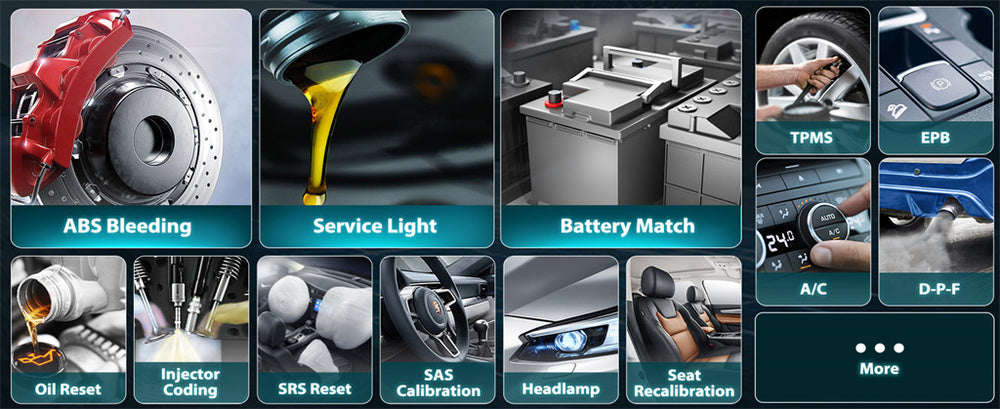

Leave a comment
This site is protected by hCaptcha and the hCaptcha Privacy Policy and Terms of Service apply.