Many car owners rely on OBD2 scanners to monitor and diagnose their vehicles, yet many wonder whether these devices could drain their batteries if left plugged in for too long.
This article investigates this relationship and gives insights into when and why battery drain might occur, as well as strategies to help avoid it.
OBD2 Scanners and Battery Drain: Is It Possible?

Yes, an OBD2 scanner may drain your car battery; however, this depends on several factors.
These devices are powered through your vehicle's OBD2 port, which remains active when your engine is off; however, their energy draw tends to be minimal and comparable with energy consumed by low-powered systems like the onboard computer or alarm system.
If left connected for extended periods, an OBD2 scanner can become a security risk if not driven regularly.
This is particularly true if its port remains active after the ignition has been turned off and draws power through its USB interface, gradually draining the battery charge over time.
Does an OBD2 Scanner Drain the Battery When the Engine Is Off?
Ultimately, whether or not an OBD2 scanner continues to draw power when the engine is turned off depends on your car's design.
Some vehicles offer auto shutoff features on OBD2 ports when turning off, thus eliminating battery drain.
Unfortunately, many modern cars keep this port powered all the time - leaving an OBD2 scanner plugged in could use small amounts of energy even if left in while your car sits idling.
On cars with OBD2 ports that remain powered, leaving an OBD2 scanner plugged in for extended periods can drain the battery.
While this may not be immediately noticeable, its effects could become noticeable over time, especially if the car is left parked for days or weeks at a time.
Long-Term Connection of an OBD2 Scanner: How Does it Affect the Battery?
Connecting an OBD2 scanner for long periods can be problematic if a vehicle isn't driven regularly.
While OBD2 scanners typically consume minimal power, their continuous draw may drain their batteries over time in older or weaker batteries.
Situations worsen further when OBD2 scanners have additional features like Bluetooth or Wi-Fi connectivity that draw more power than simpler models. Such scanners may remain active even when the vehicle is off, further contributing to battery drain.
How to Prevent OBD2 Scanners From Draining Your Car Battery
To prevent unnecessary battery drain, please follow these best practices when using your OBD2 scanner:
Unplug the Scanner When Not in Use: A straightforward way to protect against battery drain is unplugging the OBD2 scanner after each use, even though this might be inconvenient, to ensure no power is drawn from your battery when your car is off.
Use Scanners With Auto Shutoff Features: Certain OBD2 scanners, including modern wireless models, come equipped with automatic shutoff features that power down when the engine stops running, helping reduce battery consumption and prolong device lifespan. This feature can reduce battery consumption.
Select Low-Power Devices: Look for scanners that do not continuously need power, like those without Bluetooth or Wi-Fi capabilities. Basic models consume less energy and help prevent long-term battery drain.
Regularly Assess Your Battery Health: Older or poor-condition batteries can become vulnerable to drain. Periodically checking their health and ensuring they remain strong will reduce the chance of them being overly depleted by external devices like an OBD2 scanner.
OBD2 Scanners With Low Power Consumption Features
When selecting an OBD2 scanner, models with power-saving features are ideal to avoid battery drain.
One such model is the Foxwell NT809BT advanced scanner, which combines powerful diagnostics with efficient energy use.
The Foxwell NT809BT's Bluetooth connectivity enables remote diagnostics without relying on wires, saving power when your car isn't running and cutting power consumption when not in active use.
In addition, its intelligent system helps minimize power usage by shutting off unnecessary features when not needed; additionally, devices like this go into low power or sleep mode when inactivity arises to preserve battery power even while connected.
These low-power scanners offer a convenient solution for users wishing to keep their devices connected without excessive battery consumption.
Best Practices for Utilizing an OBD2 Scanner Without Draining Your Battery
Here are a few practical suggestions to prevent your OBD2 scanner from draining your battery:
Unplug the scanner when not in use, especially if your vehicle's OBD2 port remains powered after the engine is shut off.
Opt for OBD2 scanners equipped with energy-saving features, such as automatic shutoff or sleep mode, to reduce energy usage.
Test the OBD2 port in your car by noting whether it remains active after the engine is turned off. If this is true, be wary about leaving connected devices for too long.
Protect the health of your car battery by periodically monitoring it and replacing it if signs of weakness develop. A weak battery is more vulnerable to drainage.

Common Misconceptions about OBD2 Scanners and Battery Drain
There are a few misconceptions surrounding OBD2 scanners and how they impact car batteries:
"OBD2 scanners will drain my battery": While scanners draw some power from your vehicle's battery, the amount required is usually minimal.issues typically arise if plugged in for extended periods, especially with cars equipped with always-powered OBD2 ports.
"All OBD2 scanners consume the same amount of power": Not necessarily!
Not all OBD2 scanners are created equal - advanced models with Bluetooth or Wi-Fi connectivity often consume more electricity than basic models, which makes selecting an OBD2 device with power-saving features paramount if battery drain is an issue.
Conclusion
OBD2 scanners can theoretically drain your car battery, but this only happens if they remain connected for long periods.
This is more likely in vehicles where the OBD2 port stays active after the engine is off. To avoid this, unplug the scanner when not in use.
Choose devices with power-saving features.
Monitor your battery's health regularly. By following these steps, you can prevent battery drain while still benefiting from the diagnostic functions of the OBD2 scanner.
FAQs
Does the OBD2 port have constant power?
In many modern vehicles, the OBD2 port remains powered even when the engine is off. However, some cars cut power to the port once the vehicle is turned off. It varies depending on the make and model.
Will an OBD Dash Cam drain the battery?
Yes, an OBD dash cam can drain the battery if left connected for extended periods when the vehicle is not in use. Like OBD2 scanners, dash cams that remain active when the car is off may slowly deplete the battery over time.
Can OBD2 be connected all the time?
While an OBD2 scanner can technically remain connected, it's not advisable to leave it plugged in constantly, especially if the OBD2 port is always powered. This can lead to slow battery drain, particularly in vehicles that aren't driven regularly.



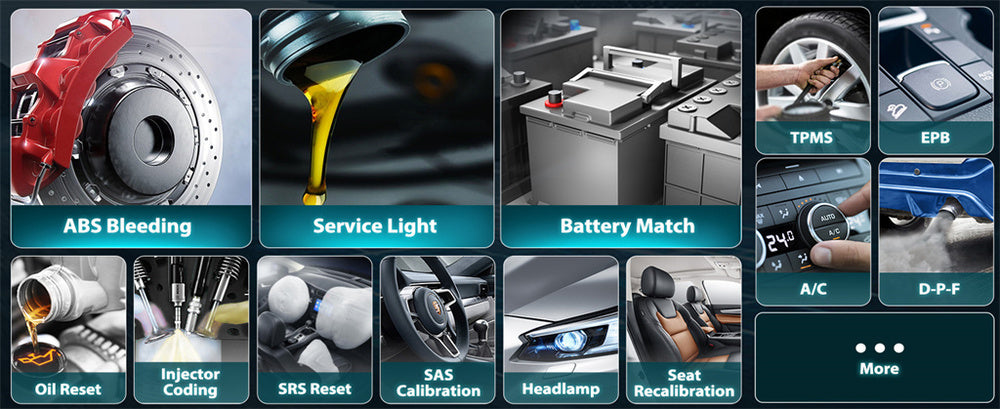
Leave a comment
This site is protected by hCaptcha and the hCaptcha Privacy Policy and Terms of Service apply.