OBD2 diagnostic scanner have become essential tools in modern automotive diagnostics, enabling professionals and vehicle owners to assess and understand the health and performance of a car's systems.
They provide essential insights that facilitate maintenance and troubleshooting efforts, yet one frequently asked question concerns whether OBD2 scanners could potentially damage a vehicle.
There will look at how these devices work, their safety, and the best practices for using them.

Understanding the Need and Function of OBD2 Scanners
OBD2 scanners have become an indispensable component of modern vehicles due to their increasing complexity, prompting more effective troubleshooting techniques to be introduced into troubleshooting procedures.
First introduced in the mid-1990s, these OBD2 systems standardized how vehicles monitor and report issues - this standardization proved essential in many instances, including:
Compliance With Environmental Standards: OBD2 was mandated by regulations designed to limit vehicle emissions.
This system checks for malfunctions that could increase emissions so that vehicles remain in compliance with environmental standards.
Effective Diagnosis: Before OBD2, diagnosing vehicle issues was time-consuming and often imprecise.
OBD2 scanners provide rapid analysis of codes generated by vehicle systems to quickly identify their exact source, saving both mechanics and vehicle owners valuable time and money on repairs.
This capability dramatically reduces both repair time and repair cost.
Preventive Maintenance: OBD2 scanners play an integral part in preventive maintenance by tracking the health of various vehicle systems and providing valuable data that identifies potential failures before they cause more significant issues or breakdowns.
Ease of Use: OBD2 systems are designed for ease of use. Their standardized system of codes and communications allows anyone, not only professionals but everyday drivers, to gain insight into their vehicle's health and performance.
Safety Enhancements: OBD2 systems can also help enhance vehicle safety by providing real-time data and storing fault codes, helping ensure vehicles operate unsafely.
Issues that could create safety hazards can quickly be identified so that immediate corrective actions can be taken.
An OBD2 scanner interfaces between a vehicle's onboard computer system and its diagnostic codes and data, making them accessible.
When issues arise in a system, DTCs are generated and stored in its computer memory system for later retrieval by OBD2 scanners for user analysis and troubleshooting purposes.
Furthermore, OBD2 can monitor real-time sensor and system data, allowing comprehensive assessments and troubleshooting strategies to be undertaken within your car.
Can OBD2 Scanners Harm My Car?
In general, using an OBD2 scanner is safe for vehicles. These tools are designed to passively collect information from the car's computer systems without making changes that might alter its software or hardware - meaning there's minimal risk in connecting an OBD2 scanner and reading codes.
Although scanning does not pose an immediate threat to a vehicle, scanning may potentially create issues in specific scenarios:
Improper Use: Selecting an inappropriate scanner can lead to incorrect readings and possible misdiagnosis of a vehicle's make and model.
The scanner could potentially misread data correctly, give out wrong commands, or interpret vehicle data incorrectly.
Faulty Equipment: Malfunctioning scanners could potentially give out incorrect commands or interpret the vehicle data incorrectly, causing unnecessary vehicle repairs.
Myths and Misconceptions
Many OBD2 scanner users need clarification, including the misconception that they will erase a car's memory or alter its settings.
While scanners are capable of resetting error indicators or messages after a problem has been fixed, this does not change any fundamental software or mechanical settings of their vehicle.
Proper Use of OBD2 Scanners
Proper OBD2 scanner usage is critical to accurate diagnostics that won't risk potential vehicle issues.
Of the various models available, Foxwell NT710 stands out for its advanced capabilities and ease of use, making it an excellent example for discussing proper scanner usage.
Before using any diagnostic tool, it's essential to understand its functions and limitations.
The Foxwell NT710 comes equipped with a comprehensive user manual that teaches users how to connect their scanner correctly and utilize all its features.
Connect Correctly: As with any OBD2 device, for optimal use of the Foxwell NT710 OBD2 scanner, ensure your vehicle is stationary and safe, with the engine off, to avoid power surges and ensure safe connectivity to its OBD2 port.
The NT710 is designed specifically to make connecting easier.
Follow On-Screen Instructions: The NT710 features an intuitive user interface that guides you step by step when connected.
This includes clear step-by-step instructions on reading and clearing codes, as well as advanced functions like transmission diagnostics that may help preemptively address potential car troubles.
Utilizing these features appropriately could prevent costly car troubles from developing down the line.
Scan Regularly: Undergoing regular diagnostic scans is critical to catching potential issues before they escalate, and with the NT710's ability to provide detailed analyses and live data feeds, users can quickly monitor their vehicle's health effectively, so any anomalies are addressed as soon as possible.
Check for Updates: Like other modern scanners, the Foxwell NT710 benefits from regular software updates available through Foxwell's official website.
These updates ensure it can stay effective across new vehicle models while diagnosing different errors.
Consult Professional Help: When the Foxwell NT710 detects complex issues, or you are uncertain of its diagnostic results, it may be advisable to seek professional advice.
With the detailed data provided by the NT710, mechanics may be better equipped to make more accurate assessments due to the more precise analysis this tool provides.
Applying the Foxwell NT710 code scanner correctly involves understanding its capabilities and following manufacturer-issued guidelines for operation.
By doing this, you can ensure your vehicle is maintained appropriately without creating unintended issues.
What to Do if Issues Arise
Follow these steps if any unexpected behaviours emerge with your vehicle after using an OBD2 scanner.
Consult Professional Help: Professional assistance for complex diagnostic codes or scanner-identified severe issues should always be sought.
Review Scanner Settings and History Logs: It is wise to review your scanner settings and history logs regularly to detect any unintended changes or adjustments which have occurred without your knowledge.

Conclusion
OBD2 scanners can be invaluable tools in maintaining vehicle maintenance, but understanding their proper use is vital in order to avoid any potential issues.
OBD2 scanners have been designed with safety in mind, so appropriate use should not cause harm or inconvenience when used as intended.
As with any tool, familiarizing yourself with your model and performing tests responsibly is key to getting the maximum benefit out of diagnostic tests.
Can using an OBD2 scanner erase any of my car's memory?
No, using an OBD2 scanner won't erase your car's memory; instead, it simply collects information from its computer system and displays it to you.
Is it safe to always leave an OBD2 scanner plugged in?
Unplugging an OBD2 scanner at all times may be okay, but leaving it constantly connected can drain the vehicle's battery if it is parked for extended periods without being driven regularly.
Can an OBD2 scanner fix my car's problems?
No, an OBD2 scanner cannot fix problems directly; it is a diagnostic tool that helps identify issues. Any actual repairs must be handled separately.
You Might Also Like
- Is It Illegal to Have a Scanner in Your Car?
- Best Budget Car Diagnostic Scanners : Find the Right Tool for Your Garage
- Empower Your Auto Repairs: The Best DIY Car Scanners of 2024
- Best OBD2 Scanner with TPMS Reset for Enhanced Vehicle Diagnostics
- Diagnosing ABS Sensor Problems with a Car Scanner: A Step-by-Step Guide

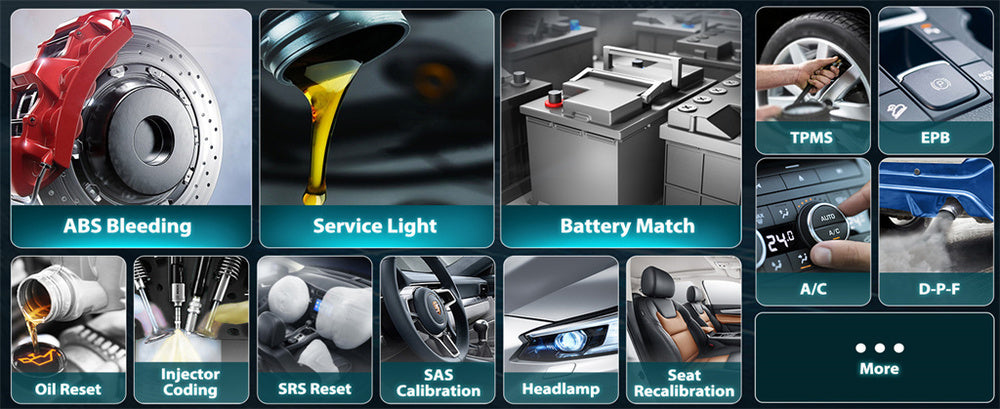


Leave a comment
This site is protected by hCaptcha and the hCaptcha Privacy Policy and Terms of Service apply.