As vehicles become increasingly complex with complex electronic systems, accessing diagnostic and programming tools has become essential for professional mechanics and DIY enthusiasts.
One such popular device is the automotive obd2 scanner and programmer with touchscreen—this advanced tool not only assists in diagnosing issues but also offers a user-friendly interface for customizing vehicle settings and programming via touchscreen.
We will discuss its advantages, key features to look out for, and how it can revolutionize vehicle maintenance and repair experiences.
The Importance of an OBD2 Scanner and Programmer

An OBD2 scanner and programmer is an indispensable tool for accessing a vehicle's diagnostic system. Here's why this piece of equipment should not be overlooked:
Resolve Issues Quickly: An OBD2 scanner primarily aims to read and clear diagnostic trouble codes (DTCs). This enables you to detect problems with the vehicle's engine, transmission, and other systems quickly.
Save Money on Repairs: Early detection can allow you to address minor problems before they become major repairs, saving time and money through DIY options for some repairs. This tool may allow you to perform some repairs to cut expenses further.
Enhance Vehicle Performance: Programmers allow drivers to customize and optimize various vehicle settings, such as fuel economy, horsepower, and torque, to optimize driving experiences and achieve increased vehicle performance. This can result in improved performance and an overall better driving experience.
Maintain Vehicle Health: Ongoing monitoring of various parameters like fuel economy, engine performance, and emissions helps keep a vehicle healthy and running at peak performance.
Benefits of Touchscreen OBD2 Scanner and Programmer
The Touchscreen interface adds several advantages over traditional OBD2 scanners and programmers:
User-Friendly Interface: Touchscreens feature an intuitive and straightforward user experience, making it simpler for people of all skill levels to navigate the device and access various functions without requiring extensive technical knowledge.
Visual Data Representation: Touchscreen devices typically feature advanced graphical displays that enable users to visualize data through charts, graphs, and real-time visualizations, helping them better comprehend vehicle performance and diagnostics.
Quick Access to Functions: Touchscreen access makes accessing different functions, settings, and features faster and more efficient, thus decreasing time spent navigating menus while providing quicker diagnostics and programming services.
Enhance Connectivity: Many touchscreen OBD2 scanners feature Wi-Fi or Bluetooth connectivity, enabling easy updates, data sharing, and access to online resources or cloud services for comprehensive diagnostics and repair information.
Key Features to Consider in a Touchscreen OBD2 Scanner and Programmer
When shopping for an OBD2 scanner and programmer with touchscreen technology, make sure it includes these essential features for optimal use:
Compatibility: Check that the device can accommodate various vehicle makes and models; universal compatibility is vital for professional mechanics and DIY enthusiasts working on multiple vehicles.
Diagnostic Capabilities: Look for a scanner that can read and clear an array of diagnostic trouble codes (DTCs), such as engine, transmission, ABS, airbag, and other system codes. Additional diagnostic features like live data streaming, freeze frame data storage, and O2 sensor tests would be highly beneficial.
Programming Functions: A huge advantage is the ability to program and customize vehicle settings, including ECU programming, key coding, and the ability to adjust settings such as fuel efficiency, performance, and emissions.
Touchscreen Quality: For optimal user experience, an engaging touchscreen with high resolution and responsiveness is of the utmost importance. Make sure the screen is large enough to view and interact with data comfortably onscreen.
Software Updates: When purchasing an automotive diagnostic tool, look for devices with regular software updates to remain up-to-date with current models and procedures - this ensures your tool stays relevant over time.
Connectivity Options: Devices' wireless and Bluetooth capabilities allow for easier updates, data transfer, and access to online diagnostic resources.
Battery Life and Durability: Devices with long battery life and robust, durable designs are ideal for use in a range of working environments, from professional workshops to residential garages.
Step-by-Step Guide
Follow this guide to get the most from your touchscreen OBD2 scanner and programmer. We will use the Foxwell NT809, one of their popular models that meets these criteria.
Setting Up: Once the Foxwell NT809 OBD2 scanner has been unpacked and charged fully, connect it to your vehicle's OBD2 port (usually located underneath the dashboard) using its OBD2 cable, and you will be all set.
Navigating the Interface: Once powered on, utilize the touchscreen interface to navigate through its menus and familiarize yourself with its main functions—diagnostics, live data monitoring, and programming.
Perform Diagnostics: Once selected, select the diagnostic function. Your scanner will read and display any trouble codes; use its built-in database to understand them and find possible fixes. When repairs have been made, use the touchscreen display to clear any remaining trouble codes from your vehicle's system.
Programming Functions: Use the programming menu to adjust vehicle settings. This may involve ECU programming, key coding, or altering fuel efficiency, performance, or emissions settings.
Regular Updates: Connect your scanner to Wi-Fi to download and install software updates regularly, ensuring compatibility with new vehicle models and improved features.
Integration With Mobile Devices and Apps
Modern OBD2 scanners featuring touchscreen interfaces often come equipped with Wi-Fi or Bluetooth connectivity, enabling seamless integration with smartphones and tablets for improved functionality:
Remote Diagnostics: Make diagnostic tests from any location using real-time data on your mobile device.
Data Logging: Record diagnostic information over time using dedicated apps to track vehicle performance and detect issues more effectively.
Custom Alerts: Set custom alerts on your phone to notify you of specific trouble codes or maintenance reminders.
Firmware Updates: Provide quick and easy updates to the scanner firmware, ensuring you always have access to the latest features and vehicle coverage.
Our app also features practical applications and scenarios, so we've covered everything you could need when it comes to.
Practical Applications and Scenarios
Here are a few applications and scenarios in which an OBD2 scanner and programmer would prove extremely helpful:
Professional Mechanics: Quick and accurate diagnostics are crucial to efficient repairs in a busy auto repair shop.
A touchscreen OBD2 scanner can streamline this process quickly, enabling mechanics to identify issues more quickly. Programming functions enable more advanced repairs or customizations to take place more efficiently.
DIY Enthusiasts: For car enthusiasts who like to maintain and repair their vehicles, touchscreen OBD2 scanners provide a user-friendly way to diagnose issues and make customizations.
From changing performance settings to troubleshooting check engine lights, this tool makes the process quick and painless.
Fleet Management: Fleet managers can use an OBD2 scanner with a touchscreen interface to track the health and performance of multiple vehicles in their fleet.
This helps preventative maintenance programs reduce downtime while keeping everything operating efficiently and smoothly.
Used Car Buyers: OBD2 scanners can provide valuable assistance when buying used vehicles.
They help buyers assess their condition more accurately and identify potential problems before making informed decisions and purchases. By scanning for diagnostic trouble codes and reviewing performance data, buyers can make more informed decisions while protecting themselves from possible pitfalls during ownership.
Performance Tuning: Car enthusiasts who enjoy performance tuning can use programming features to fine-tune their vehicle settings, such as fuel injection, ignition timing, and throttle response parameters, to optimize the driving experience and tailor the car to their preferences.

Conclusion
An OBD2 scanner and programmer with a touchscreen interface can transform vehicle diagnostics and programming.
Thanks to its user-friendly design, advanced features, and practical applications, devices like the Foxwell NT809 can revolutionize diagnostics, customizations, health maintenance, and performance optimization with ease.
FAQs
What is an OBD2 scanner with a touchscreen?
It's a diagnostic tool that connects to your vehicle's OBD2 port, allowing you to read and clear codes, monitor data, and perform programming tasks via a touchscreen interface.
How does a touchscreen OBD2 scanner improve diagnostics?
The touchscreen makes navigation easy, and advanced features enable detailed diagnostics, real-time monitoring, and vehicle customization.
What features should I look for?
Ensure it has wide vehicle compatibility, comprehensive diagnostics, a high-resolution touchscreen, regular updates, and connectivity options like Wi-Fi or Bluetooth.



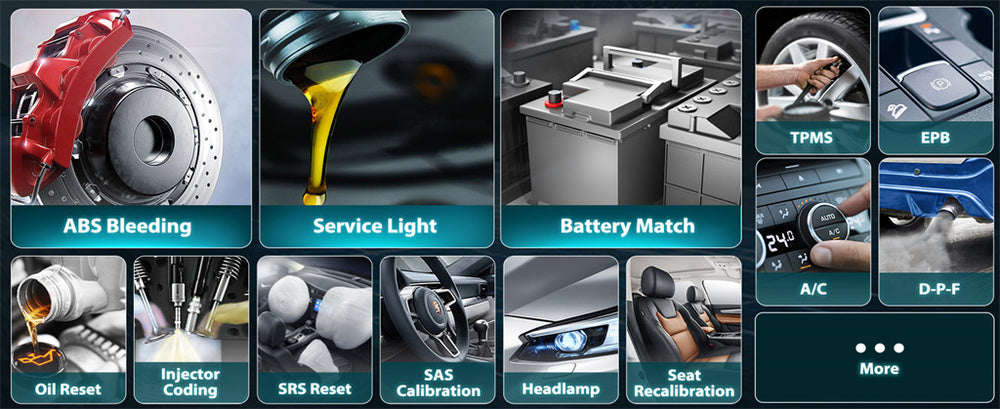
Leave a comment
This site is protected by hCaptcha and the hCaptcha Privacy Policy and Terms of Service apply.