With today’s advanced vehicle technology, accessing your car’s diagnostic info is easier than ever.
A lot of drivers wonder if they can skip the mechanic (and the diagnostic fees!) by checking for error codes themselves.
Good news: you definitely can! This guide will walk you through how to perform a DIY scan, the tools you’ll need, and why handling it yourself is often worth the effort.
Why Should You Scan Your Vehicle’s Error Codes?

When your car’s “check engine” light pops on, it’s usually signaling that something’s up. But without reading the error codes behind it, you’re left in the dark about what the actual problem might be.
By scanning these codes yourself, you can get a clear picture of the issue and decide if it’s serious enough to need immediate attention, or just a minor problem that can wait.
This can save you time, help you avoid unnecessary trips to the shop, and even give you a better understanding of how your car is running.
Can You Scan Vehicle Error Codes Yourself?
Yes, you absolutely can! Thanks to OBD2 technology, you can scan your car’s error codes using an OBD2 scanner or even a mobile app that connects to an OBD2 Bluetooth adapter.
These tools plug right into your car’s OBD2 port, allowing you to read and understand error codes without a repair shop’s help.
Scanning at home is often faster, more convenient, and definitely more budget-friendly, especially for those smaller, manageable issues you might feel comfortable handling on your own.
What Tools Are Commonly Used for Scanning Vehicle Error Codes?
For DIY scanning, the most popular tools are OBD2 scanners and mobile apps. Here’s a breakdown of each:
OBD2 Scanners: These devices plug directly into your car’s OBD2 port (usually under the dashboard on the driver’s side) and read error codes stored in your car’s system. They vary widely in features, from basic, affordable models for casual use to high-end, professional-grade scanners.
Mobile Apps: Many OBD2 scanners are Bluetooth-compatible, so they can connect to your smartphone or tablet via an app.
These apps provide a more user-friendly interface and often come with extras like real-time data monitoring, easy-to-understand code explanations, and even maintenance reminders to keep you on track with car care.
How to Choose the Right OBD2 Scanning Tool
Choosing the right tool depends on your needs, budget, and how frequently you plan to use it. Here are a few things to consider:
Basic OBD2 Scanners: These are usually inexpensive and great for simply reading and clearing codes. They’re ideal for beginners or for those who only need to check error codes occasionally.
Advanced OBD2 Scanner: For those looking for something more comprehensive, the Foxwell NT726 is a solid choice. It’s a professional-grade tool that offers in-depth diagnostics, including the ability to read ABS, SRS, transmission, and other system codes that basic models often can’t access.
The NT726 also has a user-friendly touchscreen, making it simple to interpret error codes and navigate the interface. This is a good option for car enthusiasts or anyone who wants more detail from their scans.
Mobile Apps with Bluetooth Adapters: If you prefer scanning from your smartphone, a Bluetooth OBD2 adapter paired with apps like Torque or BlueDriver can be a fantastic choice.
These setups are compact and easy to use, and they offer additional features like live data and code explanations. While convenient, they may not go as in-depth as advanced tools like the Foxwell NT726, especially for scanning complex systems.
How to Use an OBD2 Scanner to Check Vehicle Error Codes
Once you have your OBD2 scanner or mobile app ready, follow these simple steps to scan your vehicle’s error codes:
- Locate the OBD2 Port: This port is typically under the dashboard on the driver’s side—just look for a connector with 16 pins.
- Plug in the OBD2 Scanner: Insert the scanner or Bluetooth adapter into the OBD2 port.
- Turn On Your Car: Switch the ignition to the “On” position (you don’t need to start the engine for most scans).
- Pair with a Mobile App (If Using Bluetooth): For Bluetooth-compatible scanners, connect your smartphone to the device via Bluetooth and open the scanning app.
- Read the Codes: Your scanner or app will display any error codes stored in the car’s system.
- Interpret the Codes: Most scanners or apps will provide descriptions of each code, but you can also check the manual or look them up online if needed.
Recommended Mobile Apps to Use with OBD2 Scanners
Mobile apps can make scanning feel even more intuitive and often come with additional features. Here are a few popular options to consider:
- Torque Pro (for Android): This app provides real-time data, detailed diagnostics, and customizable options for advanced users.
- BlueDriver (for Android and iOS): Known for its ease of use, BlueDriver offers thorough code reading, detailed repair suggestions, and live data for many vehicles.
- Car Scanner ELM OBD2: This app is highly user-friendly and offers error code explanations, real-time monitoring, and sensor tracking. It’s compatible with most Bluetooth OBD2 adapters, making it versatile.
Each app has its own unique features, so choose one that suits your needs and works well with your scanner.
How to Interpret Vehicle Error Codes
After scanning, you’ll receive a series of codes (like P0171 or C0561). Here’s a basic guide to understanding these codes:
- P Codes (Powertrain): These codes relate to the engine and transmission. For example, P0171 indicates that the fuel system is running too lean (not enough fuel in the mix).
- B Codes (Body): These are associated with airbags, seat belts, and other body-related components.
- C Codes (Chassis): These codes relate to systems like suspension and braking.
- U Codes (Network): U codes indicate communication errors between the vehicle’s control modules.
Most apps and scanners provide explanations for these codes, so you’ll get an idea of what’s happening. While many minor issues can be resolved with basic fixes, certain codes may point to more serious issues that call for a professional diagnosis.
DIY Scanning vs. Visiting a Repair Shop: A Cost Comparison
Checking your car yourself can save quite a bit over time, especially if you like to stay on top of regular maintenance. Here’s a quick cost comparison:
- DIY Scanning: A basic OBD2 scanner or mobile app setup can cost anywhere from $20 to $100. This one-time expense covers you for the lifetime of the car, and you can scan as many times as needed.
- Mechanic Diagnostics: Going to a shop for a diagnostic scan usually costs between $50 and $150 per visit. If you’re someone who likes to check on things regularly, these fees can add up quickly.
For regular diagnostics and minor issues, a DIY scanner is a budget-friendly solution. However, for major error codes or ongoing issues, consulting a professional is still a smart choice.
Conclusion
Performing your own error code scans comes with a lot of benefits. Not only is it cost-effective, but it also gives you insight into your car’s health, empowers you to handle minor issues, and saves you from waiting around at the repair shop.
With the right tools—whether it’s an affordable OBD2 scanner or a high-end device like the Foxwell NT726—you can keep a closer eye on your car’s condition and catch issues early. DIY scanning is a smart way to stay on top of vehicle maintenance while cutting down on unnecessary repair costs.
FAQs
Who reads car codes for free?
Some auto parts stores, like AutoZone and O'Reilly Auto Parts, offer free code reading services.
How do I look up codes for my car?
You can use an OBD2 scanner to retrieve the codes, then look them up in the scanner’s manual or use a mobile app like Torque or BlueDriver for detailed explanations.
Where can I scan my car for free?
Many auto parts stores provide free code scanning. Alternatively, some community repair events or mechanics may offer free diagnostic days.

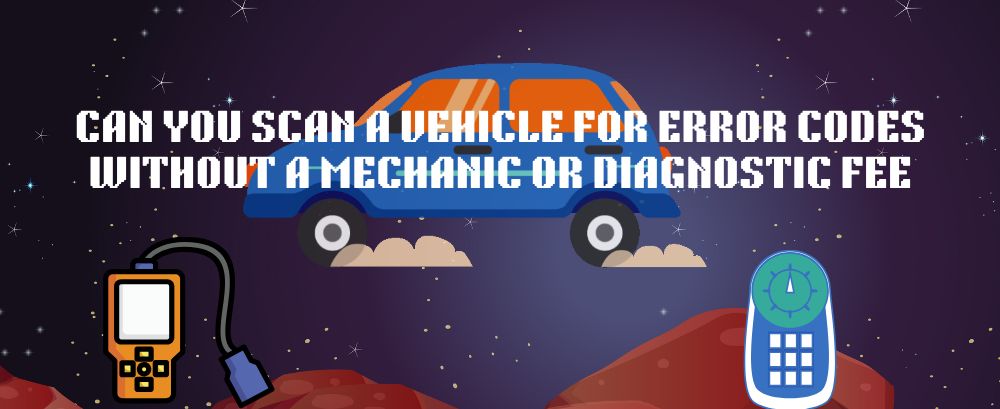
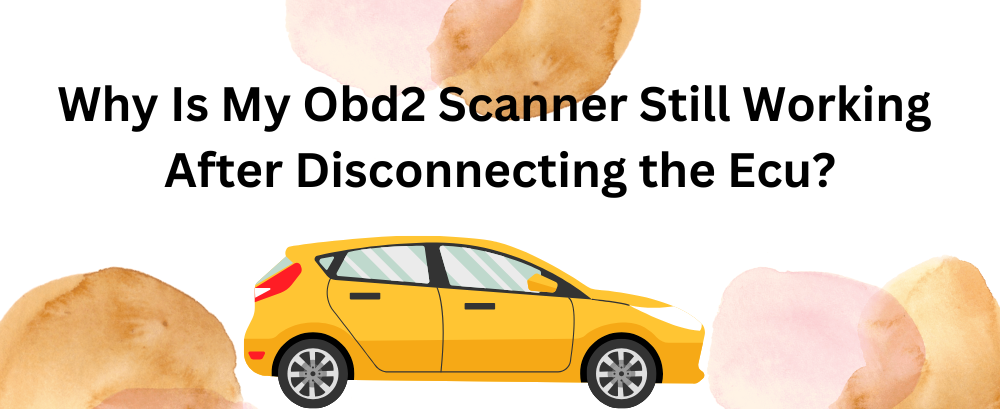

Leave a comment
This site is protected by hCaptcha and the hCaptcha Privacy Policy and Terms of Service apply.