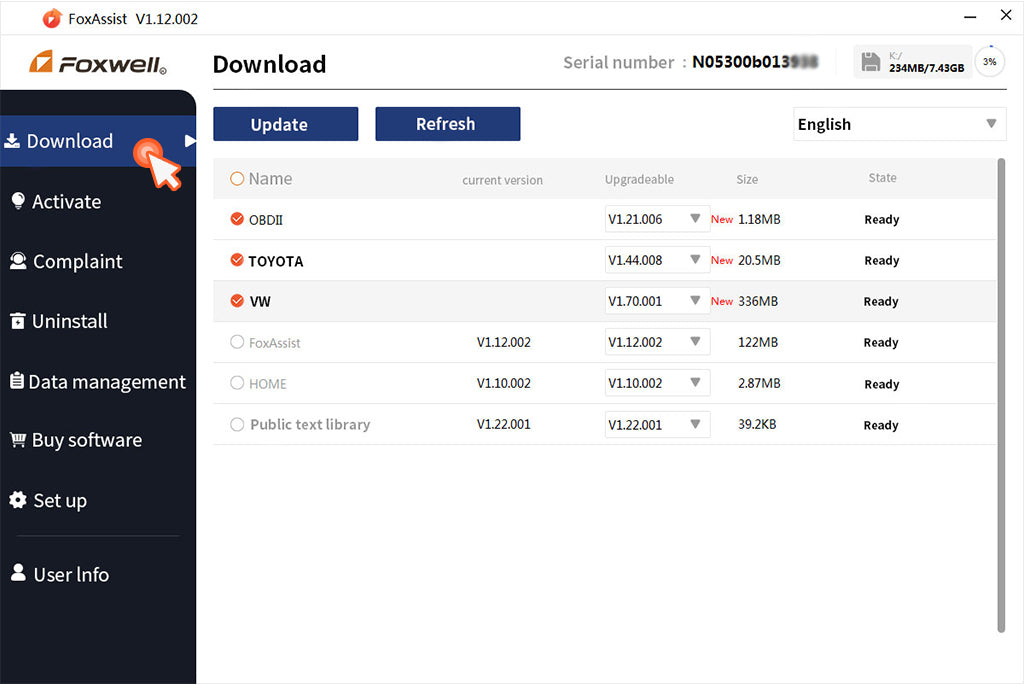How to upgrade the software?
Simple 4 steps, you can easily complete the software upgrade.
Step 1:Download the Foxwell Update Tools. Please install the update tool after download.
Step 2:
If you do not have an account, please register first.
If you have an account, you can log in directly.

Step 3:
Connect Foxwell Scanner with computer by USB.
Choose [update] and press [enter] on Foxwell Scanner .
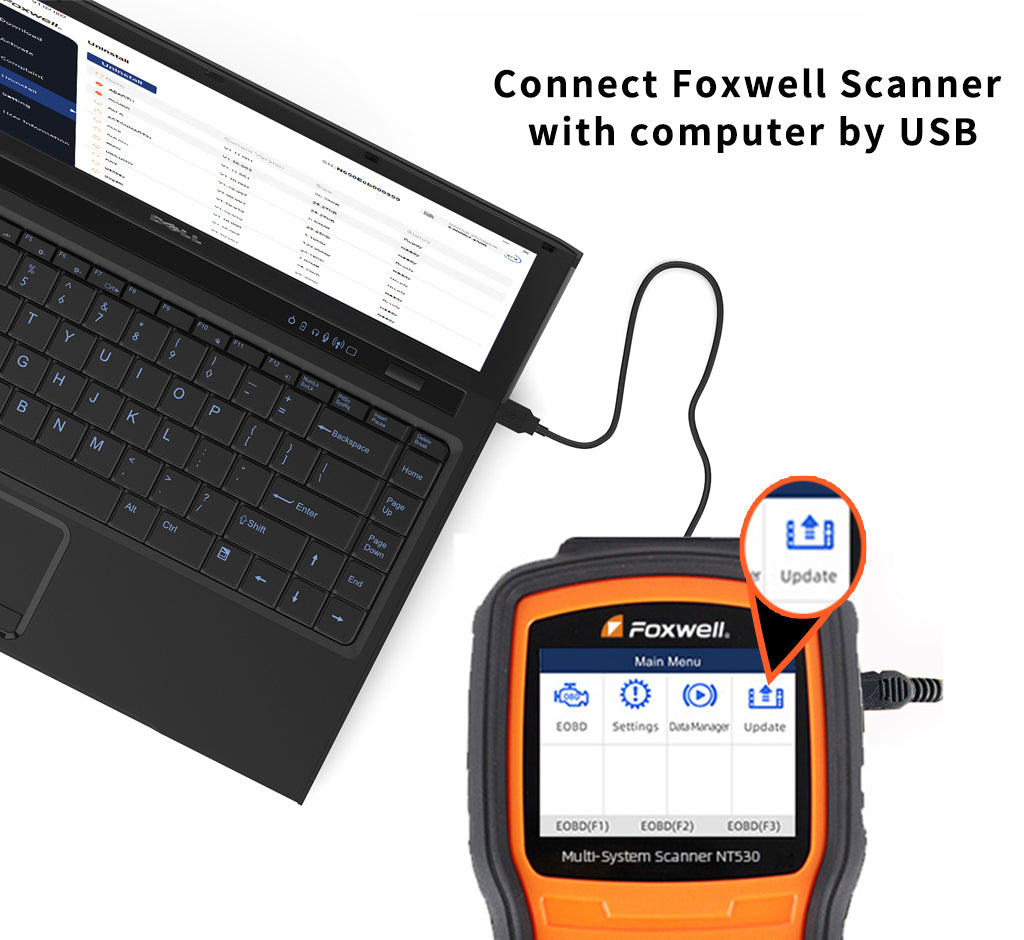
Step4:
Choose [Download] on FoxAssis in your computer. Update in process, pls wait.
NOTE:1.During the upgrade process, keep the computer connected to the product.2.Do not press any button before update completes
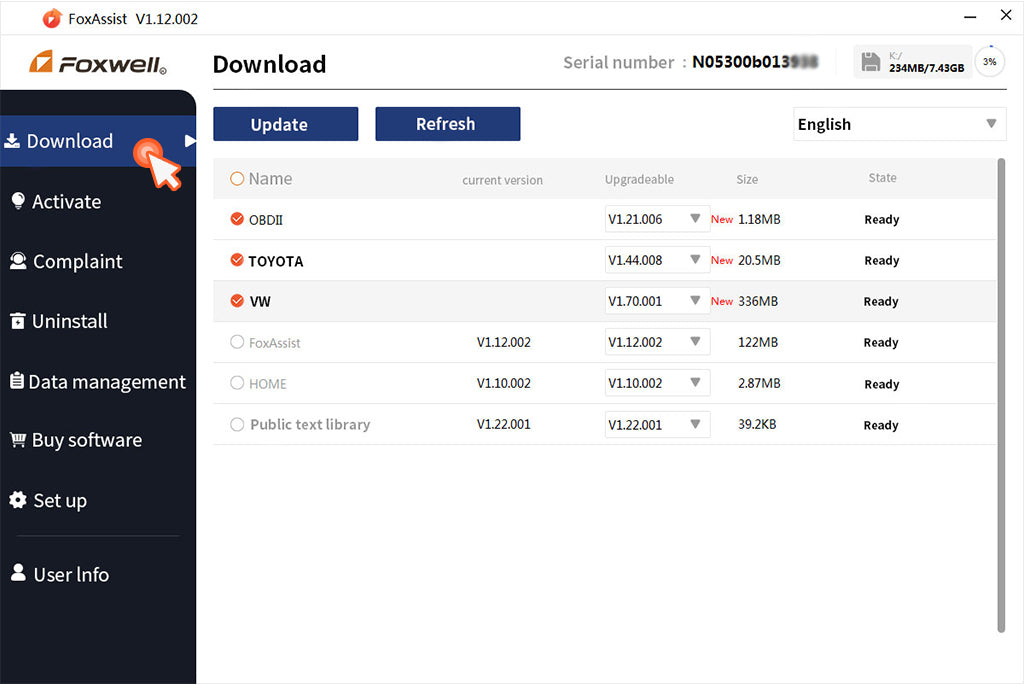
3.Do not disturb the usb connection during the process of update
4.Press [enter] to enter the main menu on Foxwell scanner when update completed