Failing to connect your OBD2 scanner to an ECU (Engine Control Unit) can be extremely irritating, particularly when trying to diagnose check engine lights or other vehicle issues. In this blog post, we'll look at the reasons behind these connection problems as well as solutions that may help get it up and running again.

Why Your OBD2 Scanner Isn't Connecting
Gaining an understanding of why your OBD2 scanner isn't connecting to the ECU is critical for effective troubleshooting. OBD2, or "On-Board Diagnostics", was designed to monitor vehicle performance and provide diagnostic information via its scanner port - typically located underneath your dashboard - however, this connection may fail for various reasons:
- Power Supply Issues: If the battery in your car is low or the OBD2 port does not receive power, the scanner cannot establish a connection.
- Faulty OBD2 Port: Physical damage or debris blocking the OBD2 port could thwart attempts at connecting successfully.
- Scanner Compatibility: Not all OBD2 scanners are designed for compatibility with all vehicles; compatibility issues could lead to connection failures.
- Blown Fuse: When it comes to OBD2, any blown fuse could shut off power to its port and potentially render it nonfunctional.
- Connection Protocols: Vehicles utilize various communication protocols, and using the incorrect one could impede connectivity issues.
- Software Issues: Outdated or corrupted scanner software could also lead to connectivity problems.
Common Causes of Connection Issues
Power Supply Issues
Guarantee that the battery of your vehicle is fully charged and in good condition, using a multimeter to check its OBD2 port power - it should read approximately 12 volts.
Faulty OBD2 Port
Additionally, inspect its OBD2 port for visible damage or debris accumulation that might indicate malfunction.
Make sure the pins in your port are undamaged or undamaged by corrosion.
Scanner Compatibility
Check that your OBD2 scanner is compatible with your vehicle make and model; some cars may require specific scanners or additional adapters.
Blown Fuse
Replace any blown OBD2 system-related fuses immediately and with ones of appropriate amperage, and ensure your scanner is set to the proper communication protocol (CAN, ISO 9141 or KWP2000).
Referring to your vehicle manual can help identify the appropriate protocol, while software issues needing attention can often be resolved simply by restarting or resetting the scanner.
Step-by-Step Troubleshooting Guide
For successful OBD2 scanner connection problems, an organized approach is key. Utilizing a reliable diagnostic tool like the Foxwell NT809 can make this task simpler; here's a step-by-step guide on troubleshooting using an OBD2 scanner:
Checking Power Supply
Start by turning on the accessory position of your ignition. Utilizing a multimeter and the Foxwell NT809's voltage check feature to test for power coming through to the OBD2 port. With all testing complete, inspect the OBD2 Port before performing further steps.
Inspect the OBD2 Port
Visually inspect the port for physical damage or obstructions before gently spraying with compressed air to clear away dust or debris. The Foxwell NT809's sturdy connection can easily accommodate worn ports more effectively than other models.
Verify Scanner Compatibility
Verify the compatibility of your scanner with your vehicle by visiting its manufacturer's website or searching compatibility lists; Foxwell NT809 supports an impressive variety of cars and minimizes compatibility issues.
Check Fuses
Fuses Locate the fuse box within your vehicle by consulting its owner's manual - they should contain an illustrated diagram showing where it should be found.
Set the Correct Protocol
Establish the Fuse Box Once identified and checked, check that its fuse is functioning as intended before replacing it as necessary with an NT809 to detect electrical issues.
Update Scanner Software
Please consult your vehicle manual to set up the necessary communication protocol.
Adjust the settings on your OBD2 scanner to match the vehicle's protocol; Foxwell NT809 scanners automatically detect this step for ease. Update Scanner Software
Connect your scanner to a computer and check for software updates regularly.
Follow the manufacturer's instructions to update your scanner's firmware; Foxwell NT809 supports effortless upgrades via Wi-Fi.
Reset Your Scanner
Sometimes, a simple reset can solve an issue quickly and effectively. Turn off and disconnect the scanner before reconnecting after some time has passed - the NT809's user-friendly interface makes this step effortless.
Additional Tips for Troubleshooting OBD2 Scanner Connection Issues
When troubleshooting OBD2 scanner connection issues, extra tips and best practices can significantly increase your chances of success. Here are a few expanded recommendations to assist with managing these problems more successfully:
Double-Check Connections
Always double-check that the OBD2 connector is securely and correctly connected to your vehicle's OBD2 port; loose connections may result in intermittent or no communication.
Check the Wiringharness
Inspect the wiring harness leading to your OBD2 port for any signs of damage, such as frayed wires or loose connections that could interfere with communication between the scanner and ECU. Any sign of damaged wiring could prevent proper communication from taking place between the ECU and the scanner.
An electrical contact cleaner should be used to clean the OBD2 port carefully, ensuring it remains clear for reliable connections in the future. Over time, dirt and oxidation may accumulate on its pins, disrupting their functionality.
Test With Another Car
To eliminate issues with the scanner itself, test connecting it to another vehicle. If it works on another car, your OBD2 system could likely be responsible.
Utilize a Backup Scanner
Using an additional OBD2 scanner to confirm whether the problem lies within either the scanner itself or with your vehicle can help more precisely pinpoint where the issue lies.
Check for Hidden Fuses
Some vehicles contain hidden fuses to protect their OBD2 port. Consult the service manual of your car or consult with a professional mechanic to locate and inspect these fuses.
Look For Software Updates
Regularly visit your scanner manufacturer's website for software updates to fix bugs, add features and improve compatibility across vehicle models. These upgrades may contain bug fixes, feature enhancements, or compatibility upgrades that could increase functionality or compatibility.
Join automotive forums and online communities dedicated to car diagnostics. This will allow you to connect with others experiencing similar issues who have solutions shared among themselves.
Vehicle-Specific Procedures
Some vehicles may require special steps in order to communicate with an OBD2 scanner, such as turning the ignition key to a specific position or performing several steps. Please refer to your service manual for any instructions that might apply and use a professional diagnostic tool for best results.
If basic OBD2 scanners fail, professional-grade diagnostic tools offer more comprehensive capabilities that enable them to bypass issues that simpler scanners cannot.
Battery Health
Make sure your vehicle's battery is in top shape to avoid voltage drops that could interfere with OBD2 scanner communication with ECU. A weak or failing battery could impede how OBD2 communicates with ECU.
OBD2 ports or ECUs may require professional calibration or reprogramming; this step typically requires specialist equipment and expertise.
By following these additional tips, you can broaden your approach and increase the odds of successfully diagnosing and fixing OBD2 scanner connection issues. Remember that methodical checks are key in pinpointing and rectifying issues.

Conclusion
Solving OBD2 scanner connection issues is often a multi-step process, but with patience and the appropriate approach, most problems can be resolved.
By making sure connections are solid, checking for physical damage, updating software as necessary, using both basic and advanced diagnostic tools, as well as consulting professional mechanics for assistance, most communication issues between your OBD2 scanner and vehicle ECU will likely be resolved without incident.
If these efforts don't bring success, however, seeking help from professional mechanics would always be a wise decision.
Implementing these strategies can ensure your vehicle diagnostics are reliable and accurate, helping maintain vehicle performance while promptly addressing issues.
FAQs:
Why won't my OBD2 scanner connect to the ECU?
Common reasons include loose connections, compatibility issues, or a faulty ECU.
How can I troubleshoot OBD2 scanner connection issues?
Check all connections, ensure compatibility, and try restarting the vehicle and scanner.
Can a software update fix the OBD2 scanner connection problem?
Yes, updating your scanner’s software can resolve compatibility and communication issues.

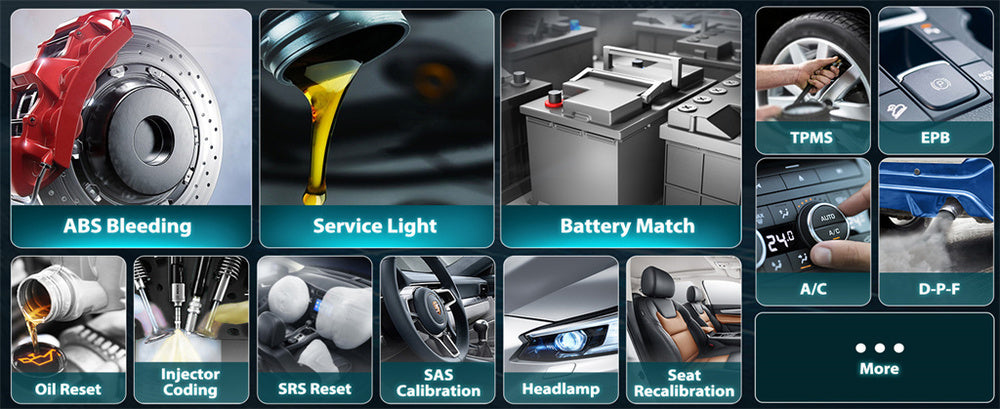


Leave a comment
This site is protected by hCaptcha and the hCaptcha Privacy Policy and Terms of Service apply.