Modern vehicles come equipped with various warning and maintenance lights to inform drivers about the status of their cars. One such indicator is the oil light, which alerts owners when it's time for an oil change.
After performing an oil change, it's crucial that after performing maintenance, we use car scanner reset services like Foxwell NT909 scanner reset service to properly reset our oil light for accurate monitoring of our maintenance schedules.
We will explore why resetting the oil light is essential, when and why this function should be utilized, how car scanner reset service can reset it accurately, as well as discuss recommended frequencies when used by scanner reset services to keep our cars in top shape!

Why Resetting the Oil Light is Important
After an oil change, resetting the oil light is an integral component of vehicle maintenance that has far-reaching implications for the performance and lifespan of your car. Here's why this task should not be ignored:
Accurate Maintenance Tracking: Your car's oil light provides precise records of oil change intervals. Resetting it ensures timely reminders for future oil changes to maintain engine health and adhere to your manufacturer's recommended maintenance schedule - thus avoiding late oil changes that could harm its performance.
False Alerts: Failure to reset the oil light properly can create unnecessary alerts that lead to confusion and the possibility of drivers disregarding genuine warnings.
Furthermore, this desensitization increases risk by making maintenance reminders less meaningful - potentially increasing performance issues and safety concerns with vehicle performance and safety at stake.
Enhancing Engine Longevity: Scheduling regular oil changes as indicated by an accurately reset oil light can extend the life of your vehicle and protect its engine.
Regular oil changes remove contaminants while providing essential lubrication, helping reduce friction, heat build-up, and repair costs while lengthening its lifespan. Being proactive about your maintenance costs could save money on repairs and extend its life!
When You Need to Use the Oil Light Reset Function
It should only be utilized in certain instances. These include:
As soon as you change the oil in your vehicle, you must reset its oil light. This step confirms that its maintenance schedule has been updated accurately and ensures timely reminders in future.
Maintenance Services: At regular vehicle service checks, especially if engine work involving oil or lubrication has been performed, mechanics often reset the oil light as part of an extensive service to make sure all maintenance activities are accurately documented.
Correct Alerts: If the oil light comes on unexpectedly, resetting it can help ensure it functions normally - provided any possible underlying issues have been addressed first.
Sometimes, sensors malfunction or become dirty and cause them to activate incorrectly - in this instance, resetting helps restore normal functionality by eliminating potential sources.
How to Reset an Oil Light Using Foxwell NT909
Resetting your oil light using Foxwell's NT909 scanner is straightforward and efficient; here is a step-by-step guide:
- Prepare Your Vehicle and Scanner
- Before using the Foxwell NT909 scanner:
- Ensure your vehicle is parked on a level surface with both engines off.
- Plug the OBD2 port under your dashboard into the OBD2 port on the Foxwell NT909 scanner and power it on.
At this stage, switch the ignition position from "ON" (start engine) to accessory (don't start engine), and power up both the Foxwell NT909 scanner and engine (if applicable).
- Navigate to Oil Light Reset Function: Locate and access the "Service" and "Reset" functions using your scanner's menu before selecting "Oil Light Reset." Foxwell's NT909 provides an intuitive user interface, making this navigation process effortless.
- Enter Your Vehicle Make and Model: Follow the prompts to identify your vehicle's make, model, and year so the scanner can use the appropriate procedure.
- Perform the Reset: Our scanner will guide you through this step, which may involve turning off and on ignitions or pressing buttons on keyboards or buttons on dashboards.
Follow the instructions on your scanner's screen. When your oil light has been successfully reset, the Foxwell NT909 will indicate this with an indicator light on its display screen. To confirm, switch off and then start your engine to ensure that its illumination has stopped.
If the oil light remains illuminated, repeat this procedure or consult your vehicle's manual for additional steps.
Recommended Frequency for Using the Scanner
Utilizing a scanner like Foxwell's NT909 regularly is one way to maintain vehicle health; here is an ideal schedule:
- Monthly Checks: Conducting monthly scans can help identify potential issues early before they turn into serious ones.
- After Each Oil Change: Reset the oil light and perform a general scan to make sure everything is functioning as intended.
- Before Long Trips: Perform a comprehensive diagnostic check to ensure your vehicle is in top shape for your journey.
- Whenever Warning Lights Appear: Immediately use the scanner to address any issues identified by its warning lights and quickly diagnose and address them using this scanner.
Adopting a regular inspection schedule allows you to proactively maintain your vehicle, ensuring its smooth and efficient running.

Conclusion
Resetting the oil light is an integral component of vehicle maintenance, providing accurate tracking of oil change intervals and avoiding unwanted alerts. With the Foxwell NT909 scanner's user-friendly design, resetting is now more accessible than ever - giving peace of mind while prolonging engine lifespan!
FAQ:
What tools do I need to reset the oil light with a car scanner?
You need a car scanner compatible with your vehicle and the car's manual for reference.
Can I reset the oil light myself, or do I need a professional?
Yes, you can reset the oil light yourself by following the guide, no professional help needed.
Why is it important to reset the oil light after an oil change?
Resetting the oil light ensures accurate tracking of oil change intervals, maintaining vehicle performance.



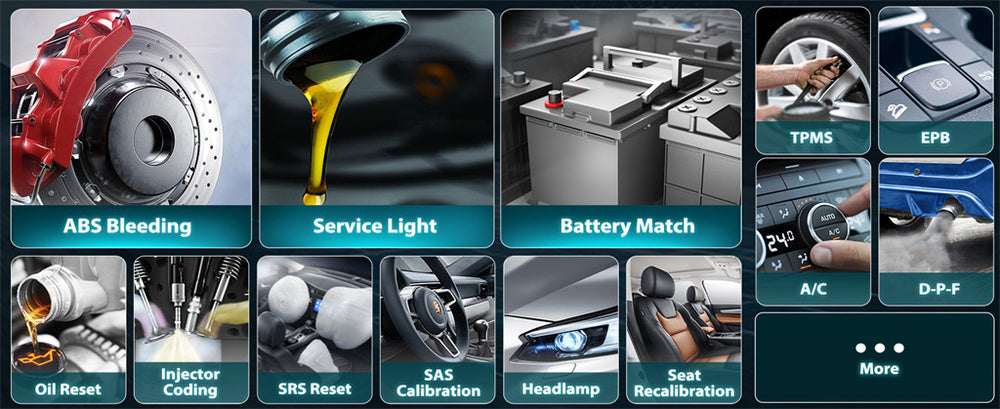
Leave a comment
This site is protected by hCaptcha and the hCaptcha Privacy Policy and Terms of Service apply.