If you have ever used an OBD2 scanner to diagnose your car, you might have encountered the term "freeze frame data."
While it may sound technical, understanding this concept is essential for accurately diagnosing vehicle issues.
The global market for automotive diagnostic tools is booming, with a projected growth from USD 33.9 billion in 2021 to USD 45.5 billion by 2026, according to MarketsandMarkets.
This growth is driven by advancements in vehicle technology and the increasing complexity of modern cars, which now incorporate numerous electronic systems.
In addition, a study by IMR Inc. revealed that approximately 70% of vehicle owners have performed at least one maintenance activity independently, reflecting a growing trend towards DIY car maintenance.
As vehicle owners become more tech-savvy, the demand for user-friendly diagnostic tools that provide detailed insights, such as freeze frame data, is rising.
This will break down freeze frame data, explain why it is essential, and explain how to use it effectively with your automotive obd2 scanner.

What is Freeze Frame Data?
Freeze frame data is a snapshot of your vehicle's operating conditions when a diagnostic trouble code is triggered.
Think of it as a photograph that captures all the relevant information about your car's engine and environment at a specific time.
Key Parameters Captured in Freeze Frame Data
- Engine RPM: The speed at which the engine is running.
- Vehicle Speed: How fast the car was going.
- Fuel System Status: Information about the fuel system operation.
- Throttle Position: The position of the throttle at the time the DTC was set.
- Engine Load: The load on the engine at that moment.
- Coolant Temperature: The temperature of the engine coolant.
- Intake Air Temperature: The temperature of the air entering the engine.
Why is Freeze Frame Data Important?
Freeze frame data is crucial for diagnosing vehicle problems because it provides a detailed snapshot of your car's operating conditions when a DTC is triggered. This information is invaluable for several reasons:
Provides Context for Faults
When triggered, a DTC indicates that the vehicle's onboard computer (ECU) has detected an anomaly. However, the code alone does not provide the whole story. Freeze frame data adds context by showing what happened when the code was set.
This context helps us understand the conditions under which the fault occurred, making it easier to diagnose the root cause.
Enhances Diagnostic Accuracy
By providing a comprehensive view of the vehicle's operating conditions, freeze frame data allows for more accurate diagnostics.
Mechanics and DIY enthusiasts can analyze the data to pinpoint the exact cause of a problem rather than relying on guesswork. Accurate diagnostics lead to more effective repairs and can prevent unnecessary part replacements.
Saves Time in Troubleshooting
Freeze frame data can significantly reduce troubleshooting time by narrowing down potential causes of a problem. Instead of conducting extensive tests on various systems, mechanics can focus on the specific conditions and parameters captured in the freeze frame data.
This targeted approach streamlines the diagnostic process and allows for quicker repairs.
Cost-Efficient Repairs
Accurate and efficient diagnostics ultimately lead to cost savings. By identifying the exact cause of a problem, mechanics can avoid replacing parts that are not faulty.
This precision reduces the likelihood of unnecessary repairs and minimizes downtime for the vehicle.
Helps in Identifying Intermittent Issues
Intermittent issues can be particularly challenging to diagnose because they may not be present during a regular inspection.
Freeze frame data captured the exact conditions of the fault, providing clues about sporadically occurring problems. This data is critical for diagnosing issues that might otherwise go undetected.
Regulatory Compliance
Maintaining a vehicle's compliance is essential in regions with strict emissions regulations. Freeze frame data is crucial in diagnosing and addressing issues that could increase emissions.
By promptly identifying and resolving these problems, vehicle owners can ensure their cars meet regulatory standards and avoid fines or penalties.
Enhances Customer Trust
For professional mechanics, providing customers with detailed diagnostic information, including freeze frame data, can enhance trust and transparency.
Customers appreciate seeing concrete data that explains the issues with their vehicle, leading to greater confidence in the repair process and the mechanic's expertise.
How to Access Freeze Frame Data with an OBD2 Scanner
Accessing freeze frame data is straightforward with most OBD2 scanners. Here is a step-by-step guide:
Connect Your OBD2 Scanner: Plug the scanner into your vehicle's OBD2 port, usually under the dashboard.
Turn on the Ignition: Turn the key to the "on" position without starting the engine.
Select Freeze Frame Data: Navigate through the scanner's menu to find the freeze frame data option.
This might be listed under "Diagnostic Trouble Codes" or "DTC."
Read the Data: The scanner will display a snapshot of the parameters recorded during the fault.
Practical Example: Using the Foxwell NT710 to Interpret Freeze Frame Data
The Foxwell NT710 is an advanced choice among car enthusiasts and professionals due to its comprehensive diagnostic capabilities and ease of use.
Let us walk through how to use this scanner to access and interpret freeze-frame data effectively.
Step-by-Step Guide with Foxwell NT710
- Connect the Foxwell NT710:
- Plug the NT710 into your vehicle's OBD2 port, typically under the dashboard.
- Turn on the Ignition:
- Turn the key to the "on" position without starting the engine.
- Navigate to Freeze Frame Data.
Use the NT710's intuitive menu interface to navigate to the "Freeze Frame" option. This is often under the "Diagnostics" or "Trouble Codes" menu.
Read the Freeze Frame Data:
The NT710 will display a snapshot of various parameters when the Diagnostic Trouble Code (DTC) is triggered.
These include engine RPM, vehicle speed, throttle position, engine load, and coolant temperature.
Interpreting the Data with Foxwell NT710
Consider a scenario where the check engine light has activated, and you retrieve the following freeze frame data using the Foxwell NT710:
- Engine RPM: 2200
- Vehicle Speed: 40 mph
- Throttle Position: 25%
- Engine Load: 70%
- Coolant Temperature: 215°F
This data shows that the engine was experiencing moderate to high activity — indicated by the RPM and engine load.
The vehicle was moving steadily, and the throttle was moderately open. The slightly elevated coolant temperature, paired with these conditions, might suggest an issue with the vehicle's cooling system or an overloaded engine condition.
Example Diagnosis
With the freeze frame data provided by the Foxwell NT710, you can begin to diagnose the issue more precisely.
The combination of high engine load and elevated coolant temperature may suggest a cooling system inefficiency, such as a failing thermostat, which could lead to engine overheating if not addressed promptly.
Benefits of Using the Foxwell NT710
Advanced Diagnostics: The NT710 offers comprehensive diagnostics capabilities, providing deep insights into the vehicle's performance and issues.
User-Friendly Interface: The scanner's interface is designed for easy navigation, making complex diagnostics accessible to all users.
Reliable Performance: Known for its durability and precision, the NT710 is a reliable tool for both daily professional use and occasional DIY diagnostics.
By using the Foxwell NT710 to analyze freeze frame data, you enhance your ability to diagnose and resolve vehicle issues accurately and efficiently, ensuring optimal vehicle performance and longevity.

Conclusion
Freeze frame data is a potent diagnostic tool, giving detailed insight into the conditions present during a fault.
Utilizing an advanced OBD2 scanner like the Foxwell NT710, which can effectively retrieve and display this data, allows for more precise
FAQs
What is freeze frame data in the Foxwell NT710?
It's a snapshot of your car's operating conditions at the time a fault code is triggered.
How does freeze frame data help in diagnostics?
It provides context for faults, helping pinpoint the cause more accurately.
How do I access freeze frame data on the Foxwell NT710?
Connect the scanner, navigate to "Freeze Frame" in the menu, and read the displayed data.



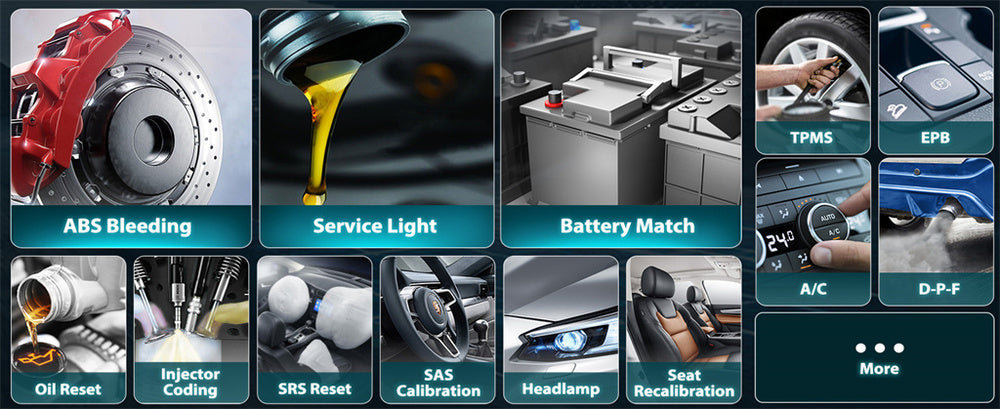
Leave a comment
This site is protected by hCaptcha and the hCaptcha Privacy Policy and Terms of Service apply.