If you've ever faced a "Check Engine Light" on your dashboard, you know how frustrating it can be. Clearing OBD2 codes might seem like a quick fix, but making them go away permanently requires understanding and addressing the root causes.
This guide explains what OBD2 scanner codes are, why they return, and how to delete them permanently.
What Are OBD2 Codes and Why Do They Appear?

OBD2 codes are diagnostic trouble codes (DTCs) generated by your car's onboard diagnostic system. They indicate potential issues in various systems, such as the engine, transmission, or emissions control.
Common causes of these codes include faulty sensors, mechanical failures, or environmental factors like extreme temperatures or poor fuel quality.
Codes are categorized as pending or permanent. Pending codes are temporary warnings, while permanent codes indicate confirmed issues that require resolution.
Understanding the specific code helps identify the problem and determine how to address it effectively.
Does Clearing OBD2 Codes Solve the Problem?
Clearing an OBD2 code resets your car's diagnostic memory, temporarily turning off the warning light.
However, this doesn't fix the underlying issue. For example, if a malfunctioning oxygen sensor caused the code, clearing it won't resolve the sensor's failure.
Clearing codes is only helpful after repairs are made to verify whether the issue has been successfully resolved. Otherwise, the code will reappear after the car completes a diagnostic drive cycle.
Why Do Cleared Codes Sometimes Come Back?
When a code reappears after being cleared, it usually means the underlying issue wasn't addressed.
For example, a damaged sensor or leaking exhaust might still exist, causing the diagnostic system to detect the same fault again.
In some cases, an incomplete drive cycle prevents the system from fully resetting, leading to the reappearance of the warning light.
Other times, hidden or secondary issues may exist, and resolving one problem can reveal another, such as an emissions system fault following engine repairs.
Steps to Permanently Delete OBD2 Codes
Diagnose the Problem
An OBD2 scanner retrieves the trouble code and identifies the specific issue. Reference the code in a repair manual or online database for clarity.
Fix the Underlying Issue
Perform the necessary repairs, such as replacing a faulty sensor, tightening a gas cap, or repairing damaged wiring. Ensure the root cause is fully resolved.
Clear the Code
Use the OBD2 scanner to reset the system and clear the fault code. This will temporarily turn off the warning light.
Complete a Drive Cycle
Drive the vehicle under various conditions (e.g., highway, idling, stop-and-go) to allow the system to complete its diagnostic checks.
Recheck the System
After the drive cycle, scan the system again to confirm no new codes have appeared. If no codes are returned, the issue will be permanently resolved.
Common Misconceptions: Clearing Codes ≠ Fixing the Problem
Clearing codes is often misunderstood as fixing the issue, but this is untrue.
While clearing codes can reset the warning light, they don't address the fault. For instance, clearing a catalytic converter efficiency code (P0420) without repairs will lead to the code reappearing.
Ignoring unresolved issues can lead to reduced fuel efficiency, long-term damage to vehicle systems, and higher repair costs.
Clearing codes should only test whether repairs were successful, not as a substitute for actual fixes.
How to Prevent OBD2 Codes from Reoccurring
Regular maintenance is critical to preventing OBD2 codes from appearing. Schedule timely oil changes, replace filters, and inspect sensors and wiring for wear or damage.
Using high-quality fuel and parts also reduces the likelihood of system malfunctions.
Address warning lights promptly when they first appear to prevent minor issues from escalating into major problems.
Additionally, practice responsible driving habits to avoid unnecessary strain on your vehicle's systems.

Recommended Tool for Managing OBD2 Codes
If you're looking for a reliable tool to manage OBD2 codes, the Foxwell NT809BT is an excellent option.
This diagnostic scanner offers full-system diagnostics, allowing you to pinpoint issues across your vehicle’s systems.
Its Bluetooth connectivity provides wireless convenience, while the user-friendly touchscreen interface ensures quick and easy operation.
With features like bi-directional control for active testing and over 30 reset functions (e.g., oil resets, ABS bleeding), the NT809BT simplifies identifying and resolving vehicle problems.
Whether you're a professional or a DIY enthusiast, this tool ensures accurate diagnostics and lasting solutions.
Conclusion
Permanently deleting OBD2 codes isn't just about clearing them—it's about diagnosing and fixing the root causes. By addressing the underlying issues, completing a drive cycle, and regularly maintaining your vehicle, you can keep your car running smoothly and avoid recurring trouble codes.
With the right tools, like the Foxwell NT809BT, managing your car's health becomes much easier and more efficient.
FAQ
Why are some OBD2 codes permanent?
Permanent OBD2 codes remain because they indicate unresolved issues in the vehicle's system. These codes will only clear after the underlying problem is fixed and the car successfully completes a diagnostic drive cycle.
How long do permanent OBD2 codes last?
Permanent OBD2 codes will remain until the issue is resolved and the vehicle completes a sufficient drive cycle to confirm the repair. Without fixing the problem, the code will not disappear on its own.
How do I delete OBD codes?
You can delete OBD codes using an OBD2 scanner. After addressing the root cause of the issue, connect the scanner, clear the codes, and complete a drive cycle to ensure the code doesn’t return.


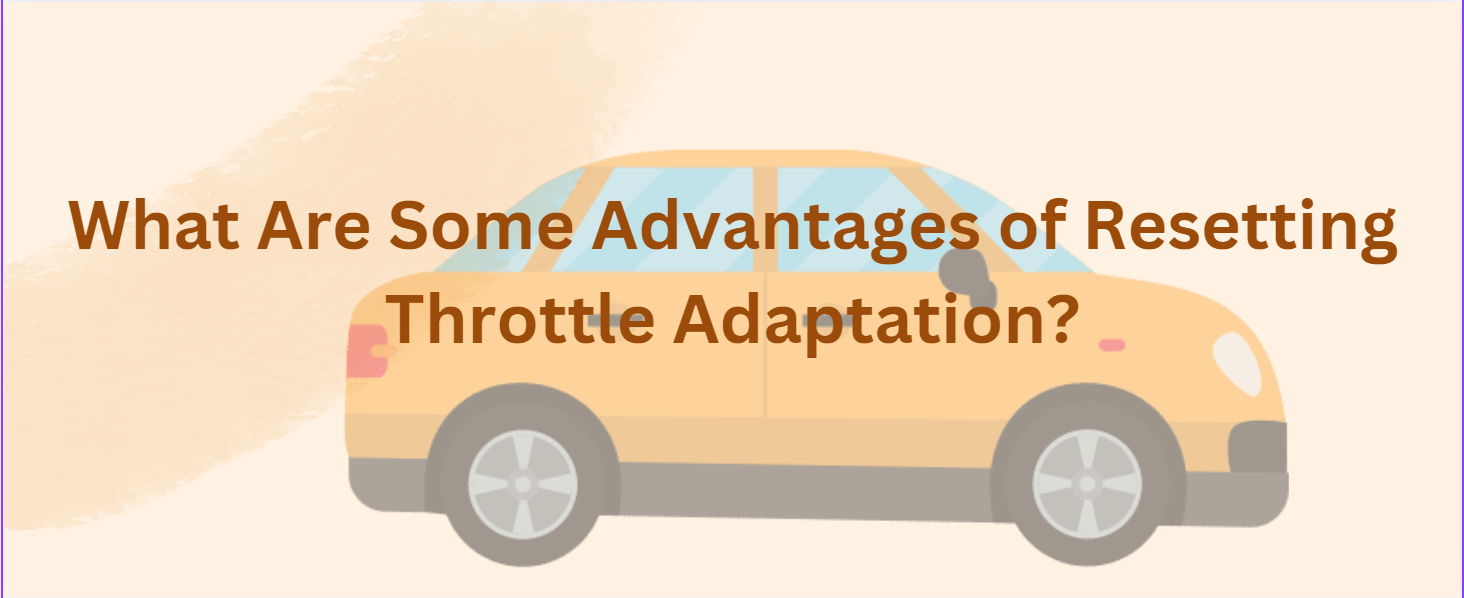

Leave a comment
This site is protected by hCaptcha and the hCaptcha Privacy Policy and Terms of Service apply.