If you’re troubleshooting a check engine light or performing car diagnostics, finding the OBD2 port is your first step. For many drivers, locating the port isn’t always straightforward.
This guide not only helps you find the port but also explains how to use it effectively, with insights into tools like the Foxwell GT60, a scanner that simplifies both beginner and advanced diagnostics.

Step 1: What Is the OBD2 Port?
The OBD2 (On-Board Diagnostics II) port is a 16-pin connector standard in vehicles manufactured after 1996. It provides access to your car’s onboard computer for reading diagnostic codes, monitoring live data, and clearing warning lights.
- Primary Purpose: It links your vehicle’s systems to a diagnostic scanner.
- Why It Matters: Without locating and accessing the port, you can’t diagnose or troubleshoot vehicle issues effectively.
Step 2: Where Is the OBD2 Port Located?
Most OBD2 ports are found within 2 feet of the driver’s seat for easy accessibility. Here’s where you should look based on common vehicle designs:
Under the Dashboard (Driver’s Side):
Look directly below the steering column or near the pedals.
Most vehicles, including Honda Civics and Toyota Camrys, place their OBD2 ports here.
Around the Center Console:
Check near the ashtray, under the radio, or in the armrest area.
For example, BMWs often hide their OBD2 ports near the cup holders or center console.
Side of the Dashboard:
Some cars position the port on the side of the dash, visible only when the door is open.
Less Common Locations:
Under driver or passenger seats, inside a fuse box panel, or near the glove compartment.
If you’re unsure, refer to your owner’s manual or search for your vehicle’s make and model with “OBD2 port location” online.
Step 3: How to Connect Your Scanner
Once you’ve located the port, here’s a step-by-step guide to connect your scanner:
Follow Scanner Prompts:
Advanced tools like the Foxwell GT60 will guide you through the setup process and display detailed results.
Step 4: Why Choose the Foxwell GT60?
As users move beyond basic tasks like finding the port, they’ll want tools that simplify diagnostics and offer greater insight. The Foxwell GT60 stands out as a top-tier choice.
What Makes It Unique?
- Large Touchscreen Interface: Easy navigation for beginners and advanced users.
- Wide Compatibility: Supports nearly all OBD2-compliant vehicles, including advanced diagnostics for ABS, SRS, and transmissions.
- Real-Time Data: Provides live feedback on key metrics like fuel efficiency, sensor data, and more.
- Frequent Updates: Keep your tool updated with Wi-Fi for compatibility with newer models.
For anyone looking to take diagnostics seriously, the GT60 blends ease of use with professional-grade features, making it ideal for DIYers and mechanics alike.
Step 5: What to Do After Connecting
Now that your scanner is connected, here’s how to proceed:
Read Diagnostic Codes:
Retrieve trouble codes (DTCs) like P0171 (lean fuel condition). Tools like the GT60 will also provide code definitions and possible solutions.
Clear Warning Lights:
If the issue is resolved, you can use the scanner to reset warning indicators like the check engine light.
Monitor Live Data:
View real-time information such as RPM, fuel trim, or O2 sensor readings to assess performance.
Plan Repairs:
For unresolved issues, use the scanner’s diagnostic insights to decide whether professional help is needed.
Final Thoughts
Finding and using the OBD2 port is the first step in vehicle diagnostics. Whether you’re checking a warning light or diving into advanced performance metrics, having the right tool makes all the difference.
The Foxwell GT60 offers everything from basic diagnostics to in-depth insights, ensuring you’re equipped to handle both routine maintenance and complex troubleshooting. With its user-friendly design and professional-grade capabilities, it’s a powerful ally for anyone looking to take control of their vehicle’s health.
Now that you know where to plug in your OBD2 scanner, you’re ready to start diagnosing with confidence. Make the most of your scanner and keep your car running smoothly!
FAQs
Can’t Find the Port?
If you’re having trouble locating the port:
- Check the owner’s manual.
- Search for your car make and model online.
- Consult a mechanic or auto parts professional.
Can I Damage My Car by Using a Scanner?
No, OBD2 scanners like the Foxwell GT60 are designed to safely interface with your car’s systems. Just ensure proper use.
Does Every Car Have an OBD2 Port?
Yes, all vehicles manufactured after 1996 are equipped with an OBD2 port.

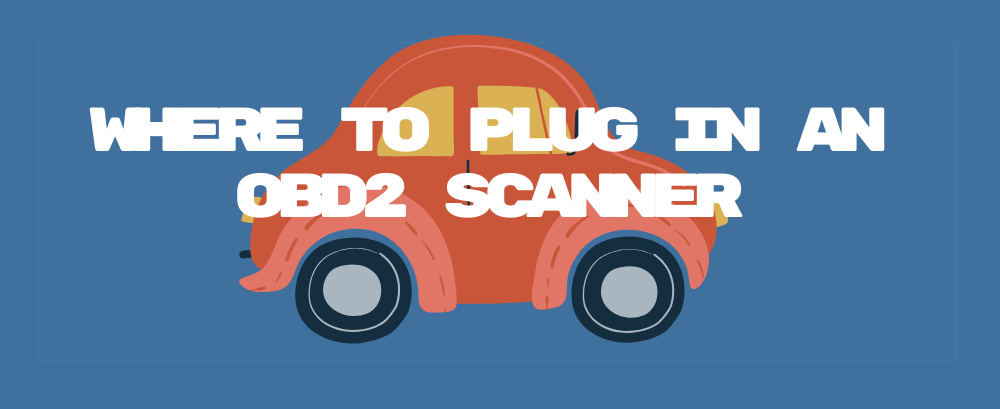

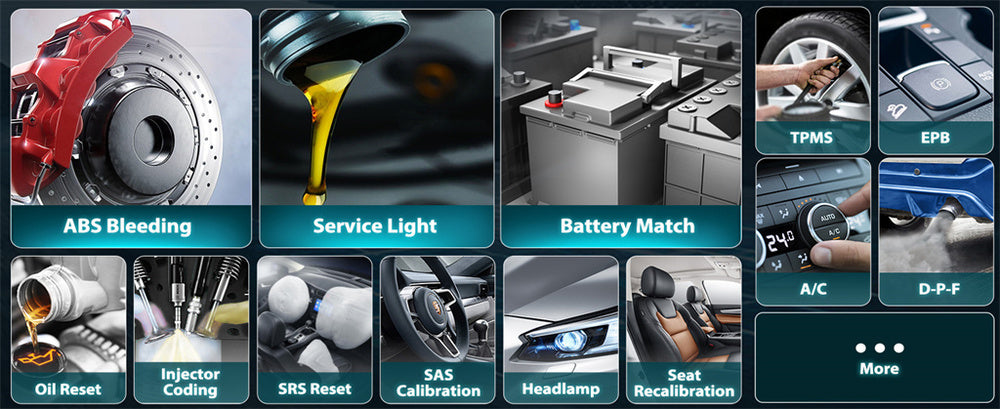
Leave a comment
This site is protected by hCaptcha and the hCaptcha Privacy Policy and Terms of Service apply.