Programming a car key can feel like one of those mysterious, frustrating tasks that only dealerships and locksmiths know how to handle.
But with the right tools, a bit of guidance, and a touch of patience, you can unlock the secrets of key programming yourself—saving time, money, and avoiding those expensive dealership fees.
Whether you’re facing the problem of a car refusing to recognize a new key or want to be proactive in learning how to program one for the future, this article is here to break down the process.
From common issues that prevent successful programming to the tools that make it easier (hello, OBD2 scanners!), we’ll guide you step-by-step so you can confidently take on this task.
Common Reasons Why You Can’t Program a Car Key

So, you’re sitting in your car with a shiny new key, following every step of the programming instructions, but… nothing. Your car is looking at you like, “I don’t know who you are.” What gives?
The reasons why a car key won’t program can vary, but here are a few common culprits:
- Battery Issues: Sometimes the issue is as simple as a dead or weak battery in the key fob. No juice, no signal. Before anything else, check and replace the key’s battery.
- Outdated Software: Your car’s computer system (ECU) might not be updated to recognize the key you’re trying to program. Think of it like trying to pair a new gadget with a prehistoric phone—it’s not going to happen without the right software.
- Wrong Key Type: Not all keys are created equal. Some require specific chips or transponders. If you’re trying to program the wrong type of key for your vehicle, it’s like trying to put a square peg in a round hole.
- Faulty Car Systems: Sometimes it’s not the key’s fault at all. A malfunctioning immobilizer or electronic control system can block any new key from being programmed. Your car might just need a little internal TLC.
Understanding the core issue is crucial because no matter how many times you try, if one of these basic problems isn’t addressed, you’ll keep getting the same result—a stubborn, non-working key.
Step-by-Step Guide to Programming a Car Key Yourself
Alright, so let’s assume all systems are go: the battery is fine, the key is compatible, and the car isn’t having an internal meltdown. Now, you can try programming the key yourself. Here’s a basic DIY guide that works for many car models:
- Get in the Driver’s Seat: This might seem obvious, but you need to be in the car with the doors closed. Some cars are particular about this.
- Insert the Key: Put the key into the ignition (or near the start button if you have a keyless system).
- Turn to ‘On’: Turn the key to the “On” position without starting the engine. You should see the dashboard lights come on.
- Cycle the Key: Turn the key back to the “Off” position, and repeat this step 2-3 times, depending on your car’s specific requirements.
- Press and Hold the Lock Button: If you have a key fob, hold the lock button for a few seconds while the key is still in the ignition.
- Test the Key: After you’ve followed the steps, remove the key and test if it can start the car or lock/unlock it.
Remember, this process might vary depending on your car make and model, but it gives you a general idea of what DIY key programming looks like. If you’re lucky, it’ll work. If not, well, that’s why we have Plan B.
Common Tools and Equipment Needed to Program a Car Key: Focus on OBD2 Scanners
When it comes to programming a car key, one of the most powerful scan tools in your arsenal is the OBD2 scanner.
This nifty little device allows you to communicate directly with your car's onboard computer system (ECU) and can be the key to solving your key programming woes. But not all OBD2 scanners are created equal.
Let's focus on one standout product that can make the process smoother—the Foxwell NT809.
Foxwell NT1009: Your All-in-One Tool for Car Diagnostics and Key Programming
As a car owner or a professional technician, having a reliable tool that can quickly diagnose and resolve vehicle issues is essential. The Foxwell NT1009 is exactly that—an all-in-one solution for car diagnostics, key programming, and system resets.
Whether you’re handling routine maintenance or dealing with more complex repairs, this tool has you covered. Let's dive into what makes the NT1009 such a game-changer for car diagnostics and repair.
Comprehensive Vehicle Diagnostics
The Foxwell NT1009 is not just another car scanner; it offers comprehensive diagnostics for your entire vehicle. From the engine and transmission to ABS, airbags, and even fuel systems, the NT1009 can quickly detect issues across multiple systems.
It's compatible with most vehicles from 1996 to 2024, so whether you're working on a family sedan, a work truck, or a luxury European model, you won’t run into compatibility issues. With the NT1009, you can easily read and clear fault codes, monitor real-time data, and get a clear picture of your vehicle’s health.
Bidirectional Control for More Accurate Diagnostics
One of the standout features of the Foxwell NT1009 is its bidirectional control capabilities. This allows you to actively interact with various vehicle components during diagnostics. You can test functions like window operation, light controls, door locks, and more.
This is incredibly useful for pinpointing problems that might not be immediately visible or easy to diagnose with a traditional scanner. By interacting directly with the car’s systems, you get a much more precise diagnosis.
Key Programming: Say Goodbye to the Dealership
If you've ever had to replace or program a new key, you know it can be an expensive and time-consuming process. The Foxwell NT1009 makes this task much easier. With its key programming functionality, you can easily program new keys without visiting the dealership.
This is a huge time-saver, especially for those who frequently need to program keys or replace lost ones. Whether you're a car owner or a technician, this feature can help you avoid the high costs and inconvenience of going to the dealership.
Over 35 Reset Services for Routine Maintenance
The Foxwell NT1009 offers over 35 reset services, including oil light resets, ABS brake system bleeding, TPMS tire pressure sensor resets, and more. These are common maintenance tasks that usually require a trip to the service center, but with the NT1009, you can perform them yourself.
For example, after changing your brake pads, you can use the NT1009 to perform the ABS bleeding procedure, ensuring your braking system is functioning optimally. These reset features help keep your car in top condition without the hassle of additional costs and time spent at the repair shop.
User-Friendly Interface for Effortless Operation
Even though the Foxwell NT1009 is packed with advanced features, it’s incredibly user-friendly. With its large 10.1-inch touchscreen and intuitive design, you’ll find the tool easy to navigate, even if you're not a professional mechanic.
The device guides you through each step with clear instructions and visual prompts, making it simple to diagnose and fix issues. You don’t need to be a car expert to use it—whether you're a DIY car owner or a professional, the NT1009 is accessible and easy to operate.
Long Battery Life and Wireless Connectivity
The NT1009 comes equipped with a long-lasting 8000mAh battery, which ensures that you can use it for extended periods without having to recharge constantly. It also supports both Bluetooth and Wi-Fi connections, allowing you to stay connected to the latest updates and ensure compatibility with new vehicle models.
The tool automatically updates itself, so you don’t need to worry about keeping it up to date as new car models are released. With the NT1009, you’ll always have the latest features at your fingertips.
Wide Compatibility and Cost Savings
The Foxwell NT1009 is compatible with a broad range of vehicles, including gasoline, diesel, and hybrid models, spanning from 1996 to 2024. This wide coverage makes it an excellent choice for car owners and fleet managers alike.
Moreover, when compared to the high fees charged by dealerships and repair shops for diagnostics and key programming, the NT1009 pays for itself in no time. It’s a smart investment that can save you money on repairs and services in the long run.
When to Seek Professional Help for Car Key Programming
Let’s face it, sometimes DIY doesn’t cut it. When you’ve tried everything (including that trusty OBD2 scanner), and your car still refuses to recognize the key, it might be time to call in the professionals.
Your car’s dealership can definitely program the key for you. They’ve got the right tools and expertise. The downside? Dealerships tend to charge premium prices for key programming.
Many modern locksmiths are equipped with the tools to program car keys at a fraction of the dealership cost. Plus, they might be more flexible with timing and availability.
Some specialized auto repair shops can also handle key programming. It’s worth calling around to see who can help you at the best rate.
At some point, the frustration and time spent might outweigh the cost of professional help. When that happens, don’t hesitate to hand the job off.

Key Programming Differences Across Car Makes and Models
Here’s the kicker: car key programming isn’t universal. Each brand seems to have its own quirks, making the process vary significantly between manufacturers. Here’s a quick breakdown:
- Toyota, Honda, Nissan: These brands typically allow for relatively simple key programming via OBD2 scanners, but the process may involve more steps or specific timing sequences.
- Ford, GM: Many models require the presence of an already programmed key to create a duplicate. If you lose all the keys, you’re likely stuck visiting a dealership.
- Luxury Brands (BMW, Mercedes, Audi): These cars take anti-theft measures to the next level. Programming a key for a luxury vehicle often involves encrypted data, meaning a visit to the dealership or a highly specialized locksmith is almost inevitable.
Before starting, check your car’s make and model to see if there are any brand-specific instructions that could save you time.
Common Mistakes to Avoid When Programming a Car Key
You’re almost there, but it’s easy to slip up. Avoid these common mistakes to give yourself the best chance of success:
- Skipping the Battery Check: Always check your key fob’s battery before diving into programming. A weak battery can sabotage the whole process.
- Wrong Key Type: Not all keys are compatible with all cars. Verify that the key you’re trying to program is meant for your vehicle.
- Rushing the Process: Some steps, like cycling the key, require specific timing. Take your time and follow the instructions carefully.
- Ignoring Car’s Battery: If your car’s battery is low, it might not communicate with the key properly. Make sure both the car and key are in good shape.
Alternative Solutions if You Can’t Program Your Car Key
If you’ve exhausted all options and still can’t program your key, don’t panic. There are a few alternatives to consider:
- Key Replacement: Sometimes the key itself is the problem. A new key might resolve the issue entirely.
- Use a Spare: If you have a spare key that works, consider using that and reprogramming the other one later.
- Call a Mobile Locksmith: Many locksmiths can come to your location and handle the problem for you. It’s convenient and often less expensive than a dealership.
Conclusion
Programming a car key might seem daunting at first, but with the right knowledge and tools—like the versatile Foxwell NT809 OBD2 scanner—you can tackle the job yourself.
Understanding the root causes behind failed key programming, following detailed instructions, and knowing when to call in the pros are all part of ensuring a smooth process.
By taking control of your car’s key programming, not only do you save money, but you also gain valuable skills that can help you maintain your vehicle with ease. So, the next time your car refuses to play nice with a new key, you’ll know exactly what to do!
FAQs
Why can't I program my car key?
Your key might have a dead battery, wrong type, or your car’s system needs an update. An OBD2 scanner may be required for newer models.
What happens if your key is not programmed?
Your car won’t start, and the fob’s buttons won’t work. Basically, your car gives you the silent treatment.
Can you program a key fob without a programmer?
For older cars, yes. For newer ones, you’ll probably need an OBD2 scanner or a trip to the dealer.



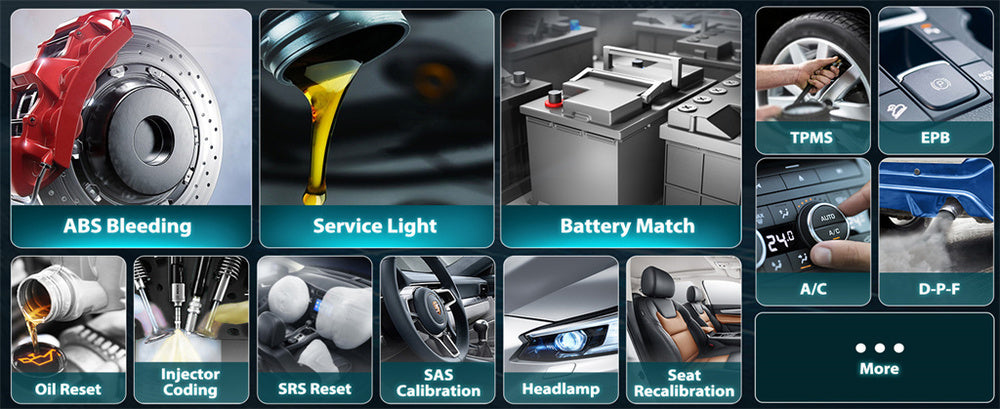
Leave a comment
This site is protected by hCaptcha and the hCaptcha Privacy Policy and Terms of Service apply.