You’re driving along when suddenly, that annoying service light pops up on your dashboard.
What does it mean? Is it something serious?
Should you take your car to the mechanic right away?
Maybe. But did you know that you can actually reset that light yourself using an OBD2 scanner?
WWe’ll talk about what that service light means, how an OBD2 scanner like the Foxwell NT909 can help, and when it’s okay (or not okay) to reset it.
What is the Service Light?

First things first—what exactly is that service light?
It’s a little warning on your dashboard that tells you something needs attention. It could be a reminder to change your oil, or it could be something more serious, like a problem with your engine.
The key is not to ignore it. That little light is there to help you keep your car running smoothly. If you ignore it, you might end up with bigger (and more expensive) problems down the road.
Can an OBD2 Scanner Reset the Service Light?
Yes, you can reset the service light with an OBD2 scanner. TheFoxwell NT909 is a great example of a tool that makes this job easy.
This scanner talks to your car’s computer, reads what’s going on, and can clear the codes that make the service light come on.
But here’s the deal—resetting the light doesn’t fix the problem. If your car needs an oil change or has a sensor issue, you still need to take care of that.
Let’s walk through how you can reset the service light using the Foxwell NT909:
Plug in the Foxwell NT909:
Find the OBD2 port in your car (usually under the dashboard) and connect the scanner. It turns on automatically when plugged in.
Turn on Your Car (But Don’t Start the Engine):
Put your key in the ignition and turn it to the “On” position. The Foxwell NT909 will light up and show you a menu.
Choose Your Car:
On the screen, pick your car’s make, model, and year. The Foxwell NT909 works with a ton of different cars, so you’re probably covered.
Find the Reset Option:
Go to the “Maintenance” section in the menu. Look for “Oil Reset” or “Service Light Reset.” That’s where the magic happens.
Reset the Light:
Follow the steps on the screen. The Foxwell NT909 will ask you to confirm that you want to reset the service light. Say “Yes,” and the light should disappear.
Double-Check:
Start your car and look at the dashboard. The service light should be off. If it’s still on, you might need to check if there’s something else wrong.
Explore More Features:
The Foxwell NT909 isn’t just for resetting lights. You can also use it to check for other issues, monitor live data, and even reset your ABS or SRS systems. It’s like having a mini mechanic in your hands.
When Should You Not Reset the Service Light?
Resetting the service light is easy, but that doesn’t mean you should always do it. Here’s why:
Unresolved Issues:
If your car has a real problem—like a bad sensor or engine trouble—just resetting the light won’t fix it. You need to take care of the actual problem first. Otherwise, you’re just covering up the symptoms.
Maintenance Reminders:
The light might be telling you it’s time for an oil change or brake check. Don’t skip these! They’re important for keeping your car safe and running well. Make sure you do the maintenance, then reset the light.
Ignoring what’s really going on under the hood can lead to more trouble later. So, use your OBD2 scanner wisely.
Using OBD2 Scanners for Effective Vehicle Maintenance and Service
OBD2 scanners like the Foxwell NT909 are super helpful for more than just turning off that service light. They’re great tools for keeping an eye on your car’s health. Here’s how they can help:
Catch Problems Early:
By scanning your car regularly, you can spot issues before they become big problems. It’s like catching a cold before it turns into the flu.
Do Preventative Maintenance:
With an OBD2 scanner, you can do small fixes and maintenance tasks yourself. This can save you money and time at the mechanic.
Understand What’s Going On:
The scanner gives you insights into your car’s performance, fuel efficiency, and emissions. It’s a handy way to keep your car in good shape.
Remember, while the Foxwell NT909 is powerful, there are times when you’ll still need to visit a professional mechanic. Some problems require special tools and expertise beyond what a scanner can provide.

Conclusion
So, can you reset the service light with an OBD2 scanner? Absolutely! The FoxwellNT909 makes it quick and easy.
But don’t forget—the service light is there for a reason. Make sure to fix any real issues and do your regular maintenance before you clear the light.
Keeping your car healthy is all about staying on top of these little things.
By using an OBD2 scanner regularly, you can catch problems early, perform routine maintenance, and keep your car running smoothly.
Just remember, the goal isn’t just to turn off the light—it’s to make sure your vehicle is safe and reliable for the long haul.
FAQs
Will the OBD2 scanner clear codes?
Yes, an OBD2 scanner can clear diagnostic trouble codes (DTCs) from your vehicle's computer, which may also turn off the check engine light. However, it's important to fix the underlying issue before clearing the codes to avoid recurring problems.
Is there a way to reset the service engine light?
Yes, you can reset the service engine light using an OBD2 scanner by clearing the associated trouble codes. This process is straightforward with most scanners, but remember that resetting the light without addressing the underlying issue may cause the light to come back on.
Can you reset ECU with OBD2?
While an OBD2 scanner can clear codes and reset certain functions, it does not typically reset the entire ECU (Engine Control Unit). Resetting the ECU might require more advanced tools or professional service, depending on your vehicle.

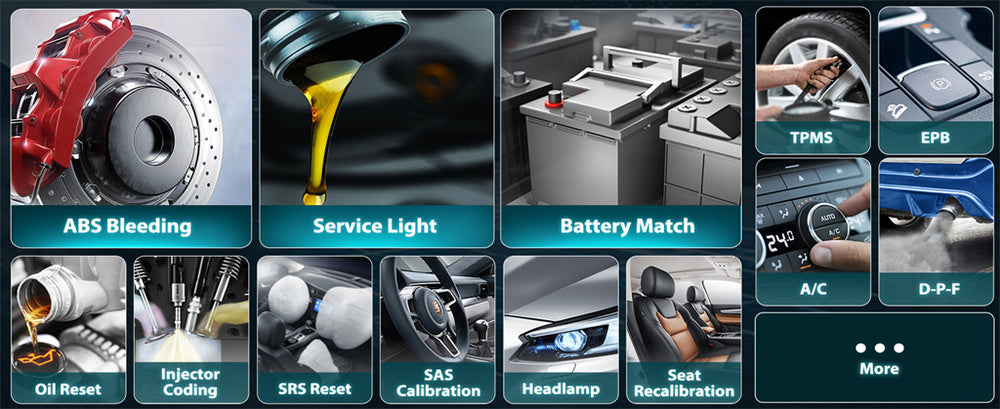


Leave a comment
This site is protected by hCaptcha and the hCaptcha Privacy Policy and Terms of Service apply.