Have you been frustrated by that persistent Tire Pressure Monitoring System (TPMS) warning light on your dashboard or recently replaced tires, and now their sensors seem disoriented?
Don't fret. Relearning and resetting TPMS systems can be complicated. Various procedures are available; how can you identify which method best applies to you and which tools can simplify the process?
Here, we outline standard procedures, such as Foxwell NT809TS, that can streamline relearning.
What Is Tire Pressure Monitoring System and Why is Relearn Important?

Tire Pressure Monitoring Systems (TPMSs) have become essential features in modern cars. By monitoring tyre pressure levels and notifying you if they fall too low, TPMSs keep drivers safer, save fuel, and extend tyre lifespan.
But after engaging in specific actions - such as rotating tyres, replacing sensors, or altering pressure settings - relearn processes that help the TPMS become accurate again.
Relearn Procedures of Tire Pressure Monitoring Systems
There are many universal methods to relearn TPMS sensors; each vehicle will vary. Here are three main strategies that are frequently employed for doing just that:
- Manual Relearn Procedure
- OBD-II Relearn Procedure
- Auto Relearn Procedure
Let's break down each method so you know exactly what's involved and when they should be applied.
Manual Relearn Procedure: Step-by-Step Guide
The manual relearn procedure can be carried out quickly but requires some work. Here's what needs to happen:
- Start By: Before starting up Relearn Mode, ensure your car is parked on an even surface and its tyres have the appropriate pressure. Once in Relearn Mode, follow your car's instructions—usually by pressing buttons on the dashboard or using special tools—to begin learning mode.
- Engage Each Sensor: Begin at the front left tire and use a TPMS activation tool to engage each sensor clockwise, starting with the front left tyre.
- Utilise Confirmation Mechanisms:When your car horn honks or the TPMS light flashes, that sensor has been recognized successfully.
- Finish Up: Repeat these steps until your car confirms they are all set. Why You Might Like It:
It doesn't require extra tools and works on many ordinary cars. Mes Watch Out For When first starting it, it could take time as sand and medical tools may be needed depending on specific models.
OBD-II Relearn Procedure: How It Works
An OBD-II relearn procedure is more straightforward with the appropriate scanner since this connects directly to your car's computer. Here's how you can do it:
Connect Your Scanner: For maximum ease, grab an OBD-II scanner like the Foxwell NT809TS and plug it into the OBD-II port (usually under your dashboard). This user-friendly tool offers more than just TPMS functionality!
- Submit Vehicle Details: For accurate readings, use the Foxwell NT809TS to enter the vehicle's make, model, and year.
- Check Sensor Data: Use its scanner feature to read out TPMS sensor IDs corresponding to your car system for the most precise results.
- Start Relearning: Get your relearning process underway with the Foxwell NT809TS—it will assign sensors to their appropriate wheels automatically.
- Drive and Verify: A quick drive may be required to verify everything's working correctly. Foxwell's live updates ensure everything remains on track.
Why It Works: It is highly accurate and significantly reduces errors, perfect for cars with complex systems.
Thoughtful Notes: A good OBD-II scanner may also come in handy here!
Foxwell NT809TS makes this process simpler for newcomers.
The Auto Relearn Procedure: A Simplified Approach
If your car supports it, auto relearn is often the most straightforward and quickest approach for mastering its controls. Here is how it works:
- Check Your tyres: Ensure your tyres are under recommended pressure, then start your car.
- Take a Drive: Drive at moderate speeds (20-30 mph, per the manufacturer's guidebook), taking note of what happens during this drive when picking up sensors automatically and other systems work.
- Keep An Eye Out For Sensors on Board: Your car should automatically identify sensors as you drive around.
Once You Are Done, wait until your TPMS light goes off to know it is complete.
Why You Will Love It:
- It's super easy, with little effort and no tools necessary! However, Keep In Mind that not all cars can utilize auto-relearn technology.
- Your vehicle might take longer to start functioning as you expected.

Which Relearn Procedure Should Be Employed
Your choice of method will depend on your car and the available tools. The manual is ideal for simpler setups, while OBD-II, with tools like the Foxwell NT809TS, provides more straightforward tech solutions.
Finally, auto relearn is excellent if your car supports it or drivers prefer to avoid fumbling with tools.
Common Challenges in TPMS Relearn and How to Overcome Them
Relearning sensors can sometimes be challenging. Common issues include being unable to enter relearn mode or sensors not registering as expected. Here's how you can troubleshoot:
- Verify Instructions: Ensure you follow all the steps for your car model.
- Use Reliable Tools: An accurate tool like the Foxwell NT809TS can make all the difference; its unique design works with many car models while keeping things accurate.
- Reboot Your Car or Process: Sometimes, all it takes to restore functionality is restarting the car or process in question or using features like those provided by Foxwell NT809TS' reset and troubleshooting functions.
Conclusion
Learning your TPMS can be straightforward. Knowing each method helps you make the best choice for your car, and the Foxwell NT809TS can take out any guesswork and keep your TPMS operating optimally - helping ensure safe, stress-free driving again soon after.
With proper approaches and tools in your arsenal, safe driving will no longer be an issue!
FAQs
Can you relearn TPMS without a tool?
Yes, some vehicles support a manual or auto relearn procedure that doesn’t require additional tools. However, having a TPMS activation tool or scanner can simplify and speed up the process.
Is TPMS reset the same as relearn?
No, resetting TPMS clears the warning light and returns the system to its default state, while relearning involves reassigning sensor IDs to the correct wheel positions to ensure accurate monitoring.
How do I manually reset my TPMS sensor?
To manually reset your TPMS sensor, you usually need to enter the relearn mode (following your vehicle’s specific instructions) and activate each sensor by following a set sequence, typically starting from the front left tire and moving clockwise.


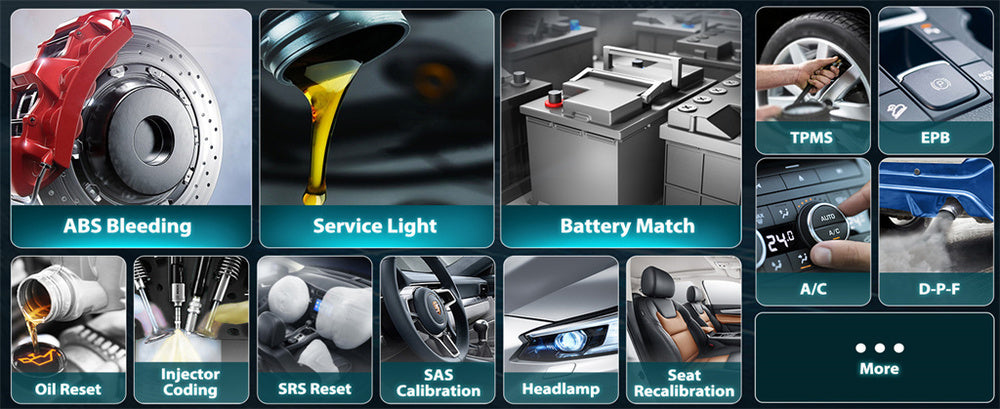

Leave a comment
This site is protected by hCaptcha and the hCaptcha Privacy Policy and Terms of Service apply.