The oil change light is more than just a dashboard alert—it’s an essential tool that signals when an oil change is due, ensuring your vehicle maintains peak performance and longevity.
Understanding how to reset this light and manage service intervals can greatly enhance your car maintenance routine.
This article provides detailed instructions on resetting the oil change light, adjusting service intervals, and the advantages of using advanced diagnostic tools like the Foxwell GT60 OBD2 Scanner.
Why Does the Oil Change Light Come On?

The oil change light illuminates when your vehicle reaches the pre-set mileage or time limit from the last oil change, as per the manufacturer's recommendations.
This light should not be confused with the oil pressure warning light, which signals potential severe issues such as low oil pressure or a leak and requires immediate attention.
The Role of Engine Oil:
- Lubrication: Reduces friction between engine components, minimizing wear and tear.
- Corrosion Protection: Neutralizes harmful chemicals that can cause corrosion.
- Cleanliness: Special detergent additives in the oil help keep the engine clean and reduce deposit build-up.
Regular oil changes maintain these benefits, promoting longer engine life and efficient performance.
The Manual Method to Reset the Oil Change Light
Resetting the oil change light manually can be done with relative ease for most vehicles. Here’s a detailed step-by-step guide:
Turn the Key to the Accessory Position:
Insert the key and turn it to the accessory position or press the start button once without pressing the brake pedal.
Ensure the Odometer Displays Total Mileage:
Switch the dashboard display to show the total mileage rather than the trip mileage.
Follow Your Vehicle’s Specific Instructions:
Consult your vehicle’s owner manual for exact reset steps. Common instructions include holding down a button on the dashboard, navigating through the driver information display to find the reset option, or pressing the gas pedal three times within ten seconds.
Repeat if Necessary:
If the light doesn’t reset after the first attempt, repeat the steps or consider using an OBD2 scanner for a more straightforward approach.
Because each vehicle has unique reset procedures, it’s crucial to reference the owner’s manual or a reliable online source for details specific to your model.
The Advantage of Using an OBD2 Scanner
An OBD2 scanner significantly simplifies the process of resetting the oil change light, making it a valuable tool for those who prioritize efficiency.
Unlike manual methods that may vary and require checking different sources, an OBD2 scanner connects directly to the car’s onboard diagnostics port, usually found beneath the dashboard, and can execute the reset with just a few button presses.
For an advanced and comprehensive solution, consider using the Foxwell GT60 OBD2 Scanner. This tool streamlines the oil change light reset process and offers an extensive range of diagnostic features.
With the Foxwell GT60, car owners can quickly reset maintenance reminders and simultaneously check for other potential issues or error codes within the vehicle's system. Its user-friendly interface ensures a smooth and fast process, perfect for both DIY enthusiasts and professional mechanics.
The convenience offered by an OBD2 scanner like the Foxwell GT60 is unparalleled. There’s no need to flip through manuals or scour the internet for vehicle-specific instructions—the entire process is completed in minutes, saving time and reducing the possibility of errors. This is especially beneficial for vehicles with more complex or non-intuitive manual reset procedures.
Additionally, the Foxwell GT60 provides a range of diagnostic tools that allow users to monitor the overall health of their vehicle. This dual functionality helps identify potential problems early, ensuring proper vehicle maintenance and preventing costly, unexpected repairs.
How to Set or Adjust Service Intervals
After resetting the oil change light, it’s essential to set or adjust the service interval to keep track of future maintenance needs. Below is a step-by-step guide using a modern vehicle like the Hyundai Ioniq as an example:
- Turn on the Ignition:
Start the engine and observe the “Service Required” message on the display.
- Press the OK Button:
Hold down the OK button on the steering wheel for more than one second to reset to the default interval.
- Navigate to the Service Interval Menu:
Use the MODE button on the steering wheel until you reach the “User Settings” section.
- Activate and Adjust the Interval:
Scroll to the “Service Interval” option, activate it, and set the desired time and mileage for the next service.
- Confirm and Verify:
Turn off the ignition and restart the engine to make sure the changes have been saved and the service interval is correctly set.

Why Resetting and Setting Service Intervals Is Important
Maintaining regular oil change reminders and service intervals ensures that your vehicle follows the manufacturer’s recommended maintenance schedule. This practice offers several benefits:
- Prevents Missed Maintenance: Reduces the risk of skipping crucial service intervals.
- Prolongs Engine Life: Promotes engine health through timely oil changes.
- Improves Efficiency: Keeps your vehicle running at optimal performance, boosting fuel economy.
- Prevents Costly Repairs: Identifies issues early and minimizes the potential for severe engine damage.
Conclusion
Resetting the oil change light and managing service intervals are simple yet vital steps for maintaining your vehicle’s performance and longevity. While manual methods can work, using an OBD2 scanner like the Foxwell GT60 provides unmatched convenience and a range of diagnostic capabilities. This empowers car owners and mechanics to keep vehicles in top condition with minimal hassle.
Remember, proactive vehicle maintenance is not just about smooth operation—it’s an investment in the long-term health of your car. For more information or assistance, join automotive forums, explore community resources, or seek expert advice.
FAQs
How to reset oil change interval?
To reset the oil change interval, navigate to the user settings or service menu on your vehicle’s dashboard display, select “Service Interval,” and follow the prompts to reset or adjust the time and mileage settings.
How do I clear my car service light?
To clear the car service light, follow the vehicle-specific instructions provided in your owner's manual, which often involve holding down a dashboard button or using an OBD2 scanner to reset it through the car's computer system.
How do you reset the service engine soon light after an oil change?
The “Service Engine Soon” light can often be reset by disconnecting the battery for a few minutes or using an OBD2 scanner to clear the code and confirm that there are no underlying issues that need attention.



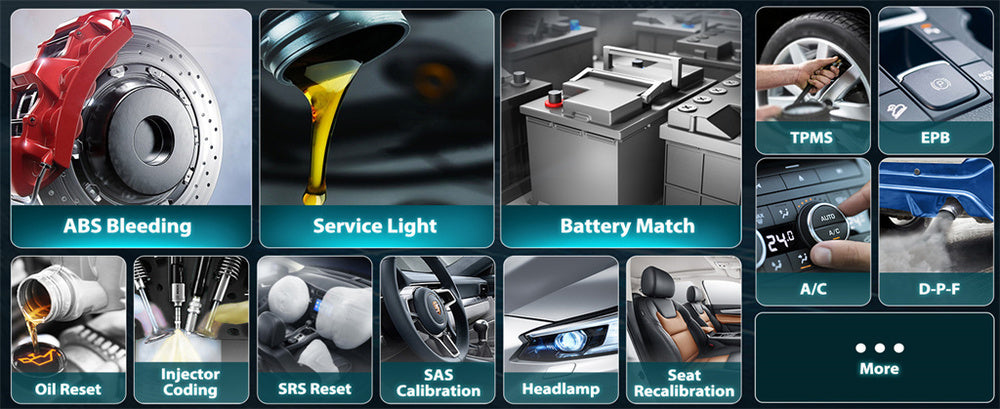
Leave a comment
This site is protected by hCaptcha and the hCaptcha Privacy Policy and Terms of Service apply.