Imagine you're driving, and an illuminating light appears on your dashboard. It could be a warning light for checking the engine or another light that doesn't seem inviting. What should you do? This is the point where a car troublecode reader can be useful. It's akin to a detective's tool but for car problems.
The car trouble coder is a tiny device that connects to your car, often beneath the steering wheel, with a port specifically designed to connect it. After connecting, it reads signals from the car's computer and explains why the light came on.
It provides you with a particular code, for example, "P0301," which might seem confusing initially. However, with a quick Google search or even a manual, which is usually included along with a reader, you'll learn the meaning of this code. For example, it indicates an issue with one of the engine's cylinders.

Understanding Car Trouble Codes
If you're hearing about trouble codes for cars, it's a dive into the language that vehicles use to communicate when something is not right. We'll start with the basics.
The technology that made this possible is known as OBD, which is an acronym for On-Board Diagnostics. The OBD system is present in nearly every car manufactured since 1996.
It checks various vehicle components to ensure everything functions exactly as it should. If it discovers a fault, it will record a specific code that helps identify the issue.
Understanding Trouble Codes
Trouble codes constitute the mainstay of vehicle diagnostics. They're usually composed of a letter followed by four figures, such as P0301. Every code is classified into distinct groups based on the first letter:
P-codes (Powertrain): indicate a problem with the engine or transmission. For instance, a P0301 code indicates a malfunction in cylinder 1 of the engine.
B-codes (Body): Components like airbags or power seats. B-codes may not hinder your car's performance but are vital for safety and comfort.
C-codes (Chassis): include functions that are not part of the transmission and engine system, such as Anti-lock brake systems.
U-codes (Network Communication): These are signs of problems with the wiring or data networks in your vehicle. These systems let different components of your vehicle communicate with each other. A U-code indicates a problem with the transmission.
Each code does not just point to the kind of issue (like leaks in the emission system or an ignition malfunction) but also the exact area or component causing it. This helps pinpoint the source faster, which makes repairs easier and usually cost-effective.
Knowing and utilizing these codes efficiently will save you time and money. Once you've mastered OBD and the various types of trouble codes, you'll be able to recognize what's wrong with your vehicle and the severity of the problem.
Types of Car Trouble Code Readers
The car trouble code readers can be helpful devices for anyone who wishes to keep an eye on the condition of their car. Many types of these are available, each having distinct characteristics.
They are classified into basic scanners that scan codes and are advanced. In addition, technological advancements have brought about Bluetooth and wireless readers, adding convenience for users.
Basic Code Readers in comparison to. Advanced Scanners
Basic Code Readers:
They are the most basic and simple instruments to read diagnostic codes. These basic readers are connected to the OBD II port.
They can read and erase codes from your engine. They're great for anyone looking to determine why their Check Engine Light is illuminated and perform simple troubleshooting. Basic readers will see the code, for example, "P0301," which you can look up later to figure out the problem.
Advanced Scanners:
Advanced scanners provide more insight into your vehicle's diagnostics. They offer all the functions of standard readers but include additional features such as the ability to see live data in real-time, read more codes (like ones for transmissions ABS, airbags, etc.), and provide more specific descriptions of the problem directly from the device.
Certain scanners with advanced capabilities can provide suggestions for fixes, track the performance of your engine in real time and permit customization and upgrades.
Features of Bluetooth and Wireless Readers
Bluetooth Code Readers:
The devices are connected to the OBD II port in your car; however, they transmit data wirelessly to your tablet or smartphone through Bluetooth.
You'll require a specific app, but these applications generally have user-friendly interfaces and offer comprehensive diagnostic reports, clearly written codes, or even display live information from your car.
Bluetooth readers are practical for people who use their mobile devices as their primary diagnosis interface.
The Foxwell NT530 is a multi-functional diagnostic scanner that uses Bluetooth connectivity to improve accessibility. With Bluetooth, the scanner can be connected to this scanner to devices, smartphones or tablets via the Foxwell app, which is accessible for Android and iOS platforms.
This setup permits immediate vehicle diagnostics right from the device to the application interface, allowing users to review detailed analyses of the errors and even get rid of troublesome codes.
The Bluetooth feature enables the NT530 to be easy to use and portable, making it ideal for quick diagnostics without wires.
Wireless (Wi-Fi) Code Readers:
Like Bluetooth readers, wireless (Wi-Fi) devices connect with your gadget using the Wi-Fi signal. They are especially useful for people who need to communicate at higher distances or when Bluetooth connectivity isn't as strong.
They can share the same features as Bluetooth readers, such as using your tablet or smartphone to detect issues, see live data in real-time, and much more.
One of the major benefits of having Wi-Fi connectivity for a diagnostic scanner such as the Foxwell NT809BT is its capability to receive smooth software updates.
These updates can be easily downloaded and installed on the device, ensuring that the scanner is updated with the most current diagnostic software and latest features, as well as support for the most recent models of cars.
This is particularly important since the automotive industry is changing rapidly. Wi-Fi connectivity facilitates fast data transfer between the device and scanner, including computers and cloud-based systems.
This is especially beneficial for technicians in the automotive industry who are required to analyze and share diagnostic information or produce detailed reports for car owners.
Step-by-Step Guide to Using a Car Trouble Code Reader
Using a car trouble reader may seem difficult if you're unfamiliar with diagnostics for your car and diagnostics, but it's simple. This is a step-by-step tutorial for connecting the reader to your vehicle and using its interface.
How to Connect the Code Reader to Your Vehicle
Locate the OBD-II Port
First, ensure that your car is off.Find the OBD-II port on your car. The port is usually located in the dashboard, near the steering wheel.
However, it could also be located near the centre console or around the passenger compartment, depending on the model of your vehicle. It appears like a broad rectangular socket with 16 pins.
Plug in the Code Reader
Get your code reader and connect it to the OBD-II port. It should fit comfortably and shouldn't require a lot of effort.
Start Your Vehicle
When the code reader is connected, you can start your car. In most cases, the vehicle must be in operation for the code reader to function effectively.
That might suffice for some simple readers that require a car to be at an accessory level (key switched to 'on' but not running the engine).
Initialize the Code Reader
When your car is switched on, the scanner should start working. If not, check to make sure it's properly connected or whether there's a power button that needs to be pressed.
Navigating the Interface of the Reader
Enter the Main Menu
After turning it on, many code readers will show an initial menu on their screens. The layout can vary based on the type of reader, but you'll generally have options like "Read Codes," "Erase Codes," "Live Data," and "View Freeze Frame."
Selecting the Desired Function
Utilize your buttons in the code reader to navigate the menu. If you're looking for basic troubleshooting tips, normally choose "Read Codes" to see any diagnostic trouble codes (DTCs) stored on your vehicle's computer.
Reading the Codes
After you have selected "Read Codes," the reader will run for a couple of minutes and then display the codes that have been recorded.
In addition to these codes, there may be a brief explanation of what they refer to. If your device doesn't offer explanations, you can write them down on the code and find them online or in a repair manual.
Erasing Codes
After you've identified and resolved the issue, you can go back to the menu and choose "Erase Codes" to reset the check engine light and clear the code off the system. Remember that clearing codes without addressing the root cause will temporarily disable the light on your engine.
Exploring Additional Features
When your software comes with more advanced features, such as accessing the live or frozen frame data, they can be accessed via your main menu.
These functions offer real-time information about the engine's performance and the conditions at the time a trouble code was generated and can be extremely useful in diagnosing.
Utilizing a car trouble code reader is a great method for keeping track of your car's condition and helping you deal with problems quickly before they escalate to more serious issues.

conclusion
investing in the purchase of a car trouble coder isn't just about identifying the current issues; it's about taking a proactive approach to maintaining your vehicle.
As the technology of automotive develops and technology advances, staying well-informed and ready becomes essential.
The trouble-code reader isn't an instrument; it's an essential tool to ensure your vehicle is in good condition, offering assurance and safety when on the road. Whether you pick a basic model or a sophisticated scanner, the data it provides can make you an informed car owner.
FAQs
Does your check engine light go off independently after utilizing a code reader?
If you can clear all the codes, the lights can be turned off. But, if the issue persists, it's likely to return to the original state.
Is the code reader compatible with every vehicle?
Most code readers work on any vehicle with OBD-II ports, typically used in vehicles manufactured after 1996.
Do I need to see an engineer if I could remove the codes on my own?
Yes, clearing codes does not resolve the issue. If you have persistent issues, it is recommended that you speak with an expert mechanic.


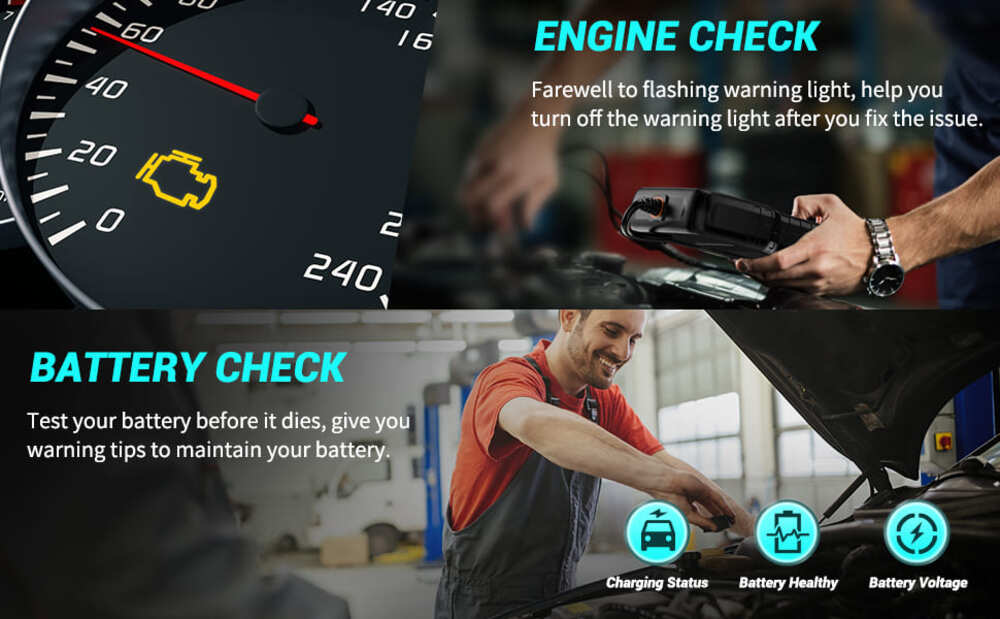

Leave a comment
This site is protected by hCaptcha and the hCaptcha Privacy Policy and Terms of Service apply.