If you own a Cummins engine, you may have encountered fault codes—those perplexing messages that appear on your dashboard.
In simple terms, fault codes are alerts generated by your engine's onboard computer to signal that something isn’t functioning as it should. You can think of them as warning signs—like a yellow light on your dashboard—that indicate something might be wrong under the hood.
These codes are typically displayed as a combination of letters and numbers, each indicating a specific issue.
For example, a code like "P0420" might refer to a problem with the catalytic converter. Understanding these codes is crucial because they help you diagnose issues before they turn into costly repairs.
In this guide, we’ll explain how to read and clear these fault codes without needing fancy tools. We’ll also discuss how an OBD2 scanner can simplify the process. By the end, you’ll have the knowledge to tackle these codes confidently and keep your engine running smoothly!
Fundamentals of Fault Codes

Types of Fault Codes
Fault codes are like warning signals for your engine, helping you identify problems before they become serious. There are two main types of fault codes: active and pending.
Active codes mean there’s a current issue that needs your attention—think of it as your engine shouting, “Help me!” Pending codes are more like whispers, indicating a potential problem that hasn’t fully developed yet. They suggest you should keep an eye on things but don’t require immediate action.
Possible Causes of Fault Codes
Fault codes can be triggered by a variety of issues, ranging from minor to major. Common causes include things like faulty sensors, electrical issues, or even a loose gas cap.
Ignoring these codes is risky, as they can lead to bigger problems down the line—much like overlooking a small crack in your home’s foundation that could eventually cause major structural damage. Understanding what might trigger these codes is essential for effective engine maintenance.
Steps to Clear Fault Codes Manually
Step 1: Ensure Safety by Turning Off the Engine
Before diving into the process, safety should be your top priority. Always start by turning off your engine. This simple step helps prevent any accidents and ensures you're working in a safe environment.
Step 2: Locate the Battery or Relevant Fuses
Next, locate your vehicle's battery or the relevant fuses. This can feel like a mini treasure hunt. If you're unsure, your owner's manual will be your best friend, guiding you to the right spot.
Step 3: Disconnect the Negative Battery Terminal or Fuse
Once you’ve found the battery, grab a wrench and disconnect the negative terminal. If you’re opting to pull a fuse, carefully remove it. This action is similar to resetting your phone to clear out any glitches—sometimes, a break is all it needs to reboot properly.
Step 4: Wait a Few Minutes Before Reconnecting
After disconnecting, wait for about five minutes. This pause is important; it allows the vehicle’s computer to reset and clears temporary codes. Think of it as giving your engine a moment to breathe.
Step 5: Restart the Vehicle and Check for Cleared Codes
Reconnect everything and start the engine. Take a moment to check if the fault codes have disappeared. If they’re gone, congratulations! You’ve successfully cleared them. If they persist, it might be time to investigate further.
Using an OBD2 Scanner to Resolve Issues
While clearing codes manually is handy, using an OBD2 scanner can make the process even smoother.
These scanners are user-friendly devices that connect to your vehicle’s OBD2 port. Simply plug it in, turn on your ignition, and the scanner will communicate with your engine's computer.
With the OBD2 scanner, you can read fault codes directly and understand what’s going on under the hood.
Many scanners provide detailed descriptions, helping you pinpoint the exact issue. If you’re facing a problem you can tackle, you can proceed with repairs confidently. Otherwise, you’ll have precise information to share with a mechanic.
To clear fault codes using the scanner, it’s usually as simple as pressing a button. This quick action effectively resets the engine's computer, much like hitting "refresh" on a web page.
Using an OBD2 scanner not only helps with clearing codes but also enables you to monitor your engine’s performance over time, catching potential issues before they escalate.

Safety Tips and Precautions
When working with your vehicle, always keep safety in mind. Here are some important tips:
- Turn Off the Engine: Always make sure your engine is off before starting any work.
- Use Insulated Tools: This helps prevent electrical shocks.
- Wear Safety Gear: Consider gloves and safety glasses to protect yourself.
- Disconnect the Battery: If you’re working with electrical components, disconnect the battery to avoid shorts.
- Consult the Owner's Manual: It can guide you on specific procedures for your vehicle.
- Seek Professional Help: If you’re unsure about any step, don’t hesitate to ask a mechanic for assistance.
Conclusion
Clearing Cummins fault codes without a scan tool is entirely doable and can save you both time and money.
While these steps are helpful, always remember that understanding the root cause of the codes is essential. Ignoring them can lead to more significant issues down the road—similar to letting a small crack in your car's windshield grow unchecked.
Whether you’re a seasoned DIYer or just starting, keeping your engine’s health in check is vital. If things get too complicated, don’t hesitate to reach out to a professional.
After all, even the best mechanics started somewhere, and sometimes it takes a village to keep an engine running smoothly!
FAQs
How do you clear the fault codes on a Cummins?
To clear fault codes on a Cummins, you can disconnect the negative battery terminal for about five minutes to reset the system. Alternatively, an OBD2 scanner can be used to read and clear codes directly.
How to clear codes without a scan tool?
To clear codes without a scan tool, disconnect the negative battery terminal, wait for five minutes, and then reconnect. This should reset the codes temporarily, but it’s essential to address any underlying issues to prevent the codes from reappearing.
How to clear engine derate on Cummins?
To clear an engine derate, first, resolve the underlying problem causing it (e.g., emissions or sensor issues). Once resolved, use an OBD2 scanner to reset the fault code. In some cases, the derate may automatically clear after the issue is fixed and the engine is restarted.


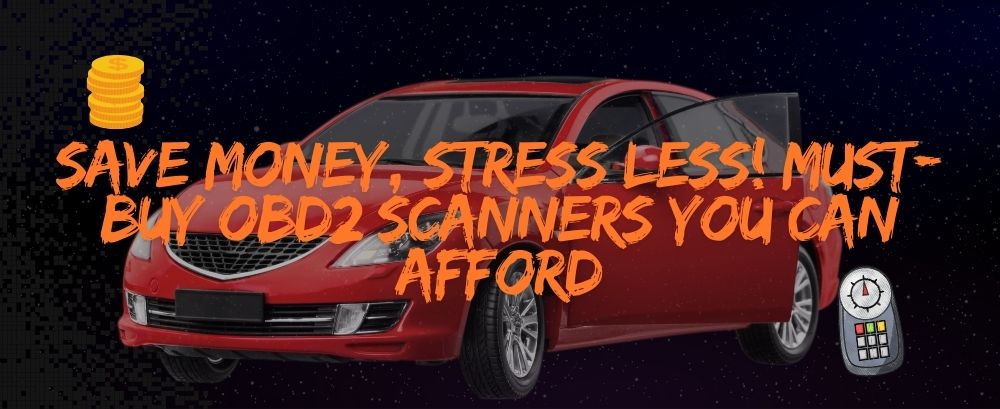

Leave a comment
This site is protected by hCaptcha and the hCaptcha Privacy Policy and Terms of Service apply.