Have You experienced electrical problems, such as flickering lights, sensor malfunction, or something more mysterious? Identifying and fixing these electrical problems has been difficult until now!
With a digital car circuit scanner diagnostic tool such as this guide, finding out what's ailing will become more accessible than ever - even for novice users! It will teach how to use one effectively to troubleshoot like an expert, even from scratch!
What Is a Digital Car Circuit Scanner Diagnostic Tool?

A digital car circuit scanner diagnostic tool is created to assist in quickly and precisely diagnosing any electrical issues in your vehicle's wiring system.
Think of it like a flashlight; its light will illuminate any problem areas within its electrical system quickly and precisely compared with manually tracing each wire or using trial and error methods alone.
Modern cars have electrical components, from engine sensors to entertainment systems. All these elements are connected through intricate webs of circuits that make diagnosing issues a challenging process.
A digital car circuit scanner simplifies this task by testing voltage, continuity, and signal flow, giving a better sense of where problems may lie.
Key Features and Functions of a Digital Car Circuit Scanner
In order to get the most from a car circuit scanner, it is helpful to understand its main features. Different models offer differing capabilities; however, most provide these essential functions:
- Voltage Testing: Voltage testing measures whether an electrical circuit receives the correct voltage. It works similarly to checking the water pressure in a garden hose: too high or too low pressure and something might be amiss.
- Continuity Testing: Continuity testing measures whether a circuit is complete and undisrupted (unbroken). Think of it like Christmas lights: if one bulb goes out, the entire string could fail; by conducting continuity testing on your car's circuits, you can find where that "broken bulb" may exist and identify where exactly in its wiring it lies.
- Short Circuit Detection: Short circuits occur when electricity finds a more accessible route around damaged wiring. By using short circuit detection technology to help locate where this "shortcut" lies, short circuit detection allows you to find it quickly without searching through every wire.
- Signal Tracing: This feature can assist with following an electrical signal from beginning to completion, like following breadcrumbs, to ensure it reaches its desired destination without interruptions.
Each feature serves a distinct function that helps you address different electrical problems. Being familiar with their functions is the first step toward becoming a self-reliant car troubleshooter.
Step-by-Step Guide to Using a Digital Car Circuit Scanner
The Foxwell GT60 is a handy diagnostic tool, providing all the essential functions mentioned earlier. Explicitly designed to make car diagnostics accessible to beginners while offering sufficient depth for professionals, here's how to use it to identify and repair electrical issues in your car.
Step 1: Charging and Connecting the GT60
Before beginning, ensure your GT60 is charged or connected to an external power source. Its large touchscreen makes data easy to read while also rapidly draining battery power; it is wiser to leave it plugged in for optimal results for longer diagnostic sessions.
Locate your car's OBD2 port (typically under the dashboard on the driver's side) and connect the GT60's OBD2 cable. Turn it on, and it will automatically recognize your make, model and year without manual setup - providing accurate diagnostics quickly and precisely.
Step 2: Selecting the Correct Diagnostic Mode
The GT60 offers various diagnostic modes designed for specific tests; selecting one will help ensure you address issues effectively:
- Full System Scan: When in doubt about the issue, perform a full system scan to provide a comprehensive snapshot of your car's health. This mode inspects significant systems, including engine, transmission, and ABS, for any irregularities and provides an overall assessment.
- Voltage Testing: When diagnosing issues with power delivery, voltage testing can provide real-time readings ranging between 12 and 14 V volts on your GT60 screen. A drop or fluctuation could indicate weak connections or poor battery performance and warrant further investigation.
- Specialized Module Testing: When your problem seems isolated to a particular system - like BCM (Body Control Module) or ECM (Engine Control Module)- the GT60 gives you the power to test these individually for problems in complex systems. This focused approach can help pinpoint faults more accurately.
Step 3: Reading and Interpreting Data
Once your test has been selected and completed, the GT60 will display various diagnostic information. While this might initially seem intimidating, its user-friendly interface helps clarify each code's significance. Here's what to pay attention to when reading your GT60 data report:
- Voltage Data: The scanner displays voltage levels, with healthy circuits typically showing between 12-14 volts. If readings fall outside this range, it indicates possible problems with power supplies within the circuit.
- Diagnostic Trouble Codes (DTCs): The GT60 will display any trouble codes with accompanying descriptions to make interpretation easier - for example, a "P0420" could indicate catalytic converter issues while a "P0300" indicates engine misfires.
- Freeze Frame Data: When an issue arises, the GT60 automatically collects freeze frame data such as engine temperature and load conditions to help provide context to help with diagnosis. Having this information at hand gives an invaluable advantage in diagnosis.
Step 4: Saving and Reviewing Results
One helpful feature of the GT60 is its ability to save diagnostic reports. This feature can be particularly beneficial when tracking an issue over time; once saved, these reports can be reviewed later or shared with mechanics for help, streamlining future repairs.
Follow these steps to fully utilize your Foxwell GT60's diagnostic capabilities. With proper setup and mode selection, this tool simplifies complex diagnostics into an easily navigable experience that allows you to efficiently identify and resolve problems quickly.
Common Examples and How to Detect Circuit Issues
A circuit scanner such as the GT60 can assist in the identification of various electrical system issues in your car:
- Blown Fuse: When too much current flows through a circuit, blown fuses may occur. With its short circuit detection mode and overload indicator light feature, the GT60's short circuit detection mode can quickly pinpoint its source so you can address it more directly without trial and error.
- Loose Connections: Corroded or loose connections may result in irregular voltage readings. With its voltage mode, the GT60 can detect these irregularities and help identify and tighten loose connections for you.
- Short Circuits: Manually Locating short circuits can be challenging, but the GT60 simplifies this task. Conducting a full scan and monitoring abnormal data patterns lets you quickly identify where the current is "short-circuiting" through unexpected pathways.
- Damaged Wires: Frayed wires impede the flow of electricity. With the continuity test, you can determine whether a wire is intact or has been some sort of break along its path.
Learning these scenarios and how to address them makes handling car electrical problems simpler.

Safety Tips and Precautions when Utilizing a Diagnostic Tool
Working on car circuits can be done safely if certain precautions are observed:
Turn Off the Car When Possible: Unless your test requires power, always turn your car off to prevent shocks or short circuits.
- Wear Protective Gear: Gloves and eye protection should always be worn when working near batteries, mainly if working near them is your goal.
- Maintain a Dry Environment: Working around water and electricity can be dangerous, so be sure to work in a dry environment when working with either.
- Double-Check Connections: Be sure you're connecting the probes at their proper points; incorrect connections could damage both the scanner and your car's circuits.
Carefulness can go a long way toward avoiding accidents or equipment damage.
Troubleshooting Common Issues with Scanners
If you experience issues with either the GT60 or any circuit scanner, here are a few quick solutions:
- Tool Won't Turn On: Verify that it is fully charged or connected correctly with a power source. If it is connected to a car battery, ensure it isn't low before trying again.
- No Readings Are Displayed: To ensure accurate results from your test, ensure the probes are securely attached and you have selected the proper mode.
- Erratic Readings: Loose connections may lead to fluctuating readings. Tighten the connections or recheck your probes' contact points to resolve this problem.
These quick fixes should help get you back on the right track quickly.
Glossary of Key Terms in Car Circuit Diagnostics
- Voltage: Measures the electrical pressure in a circuit.
- Current: The flow of electricity within the circuit.
- Resistance: How much a component resists electrical flow.
- Continuity: Confirms if a circuit is complete.
- Short Circuit: When electricity flows through an unintended path.
Knowing these terms helps you better understand the scanner’s outputs.
Additional Resources for Learning Car Circuit Diagnostics
Anyone interested in further advancing their car circuit diagnostic knowledge can utilize numerous resources, from online courses and automotive forums to YouTube tutorials that can deepen understanding and sharpen diagnostic skills.
Conclusion
Utilizing a digital car circuit scanner such as the Foxwell GT60 can simplify auto electrical diagnostics.
By becoming familiar with its functions, following a structured procedure and choosing appropriate diagnostic modes, you can troubleshoot electrical issues effectively while saving time and money - not to mention developing confidence for future problems that might arise! With these steps, your vehicle's electrical system should stay running smoothly!
FAQs
Can you leave an OBD2 scanner plugged in while driving?
Yes, you can leave an OBD2 scanner plugged in while driving. Many people do this to monitor real-time data. Just make sure the device is secure to avoid distractions or accidental disconnections.
Does OBD2 work when the car is off?
Generally, no. Most OBD2 scanners require the car to be on or in accessory mode to read data. Some devices may provide limited functions with the car off, but live data usually needs the engine running.
What problems can the OBD2 detect?
An OBD2 scanner can detect issues related to engine performance, emissions, transmission, ABS, fuel system, and more. It can identify trouble codes for malfunctioning sensors, misfires, oxygen sensor issues, and other faults that impact vehicle health.



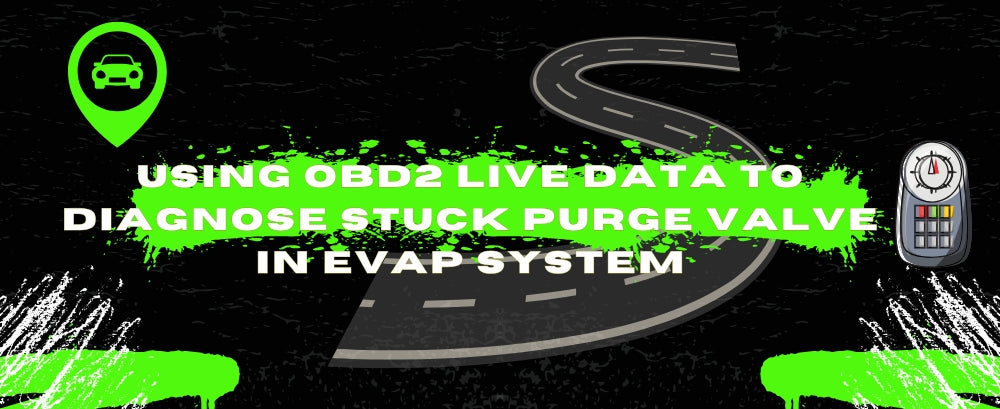
Leave a comment
This site is protected by hCaptcha and the hCaptcha Privacy Policy and Terms of Service apply.